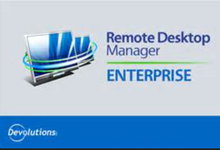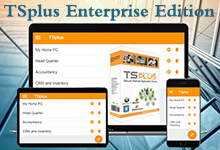DameWare Mini Remote Control 是一套功能强大的Windows NT 远程控制软件。在 NT 核心操作系统中无须安装服务端,试用后觉得是网管的好帮手,功能超强呀!有了它网管就不用再为了设置调试在两台机器中跑来跑去了,通过远程控制轻松完成。

完美支持Windows 10操作系统。呵呵!但你想用他来入侵远程主机的话,那就更没问题了,你只要拥有一个远程主机的有权限的帐号,就能使用它远程GUI下登陆交互控制主机。该工具提供了服务端安装包分发打包程序,分发部署服务端极其方便。
DameWare Mini Remote Control (DMRC) 程序加载了很多特性用于帮助IT专家发挥远程控制的最大功效。不像其他的远程控制软件,Mini Remote Control 客户端不会替换任何现存的操作系统文件,这样就不需要在连接的时候重启远程机器了。通过仅仅使用 Microsfot Windows API 来让本地和远程机器互动,Mini Remote Control 被认为是市场上最轻量级的独立远程控制应用程序。因此被叫做“Mini”。
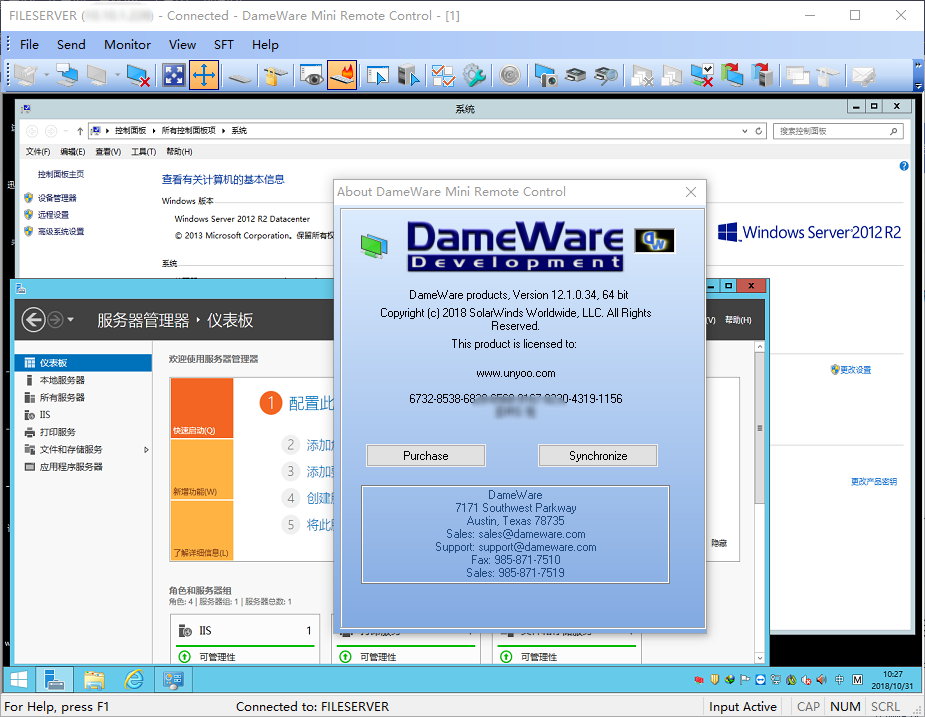
DameWare Mini Remote Control (MRC) is one of the best values in remote control software available today. MRC is licensed by the number of help desk technicians your organization has and not by agent or end-point. It has been used for more than 10 years by thousands of IT admins to seamlessly connect to remote servers, desktops, and notebooks.
Easy-to-Use Remote Control
Take complete command of remote computers, whether in the same building, across town, or across the world. DameWare MRC makes remote desktop sharing incredibly fast and provides the tools needed to solve your remote users’ issues quickly and easily.
Access Computers with Intel® AMT using KVM
Connect to computers via remote Keyboard, Video, and Mouse (KVM) with built-in support for Intel Active Management Technology (AMT). With this feature, you can remotely control a computer regardless of the state of its operating system.
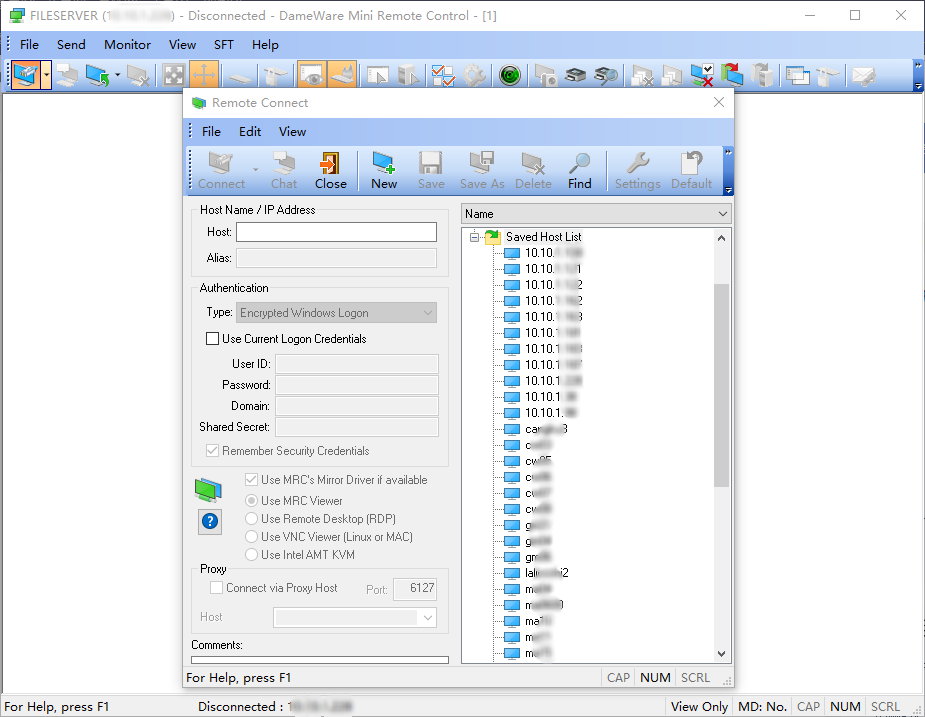
Chat with End-Users & Capture Remote Screenshots
With the chat feature in DameWare MRC, you can chat online with your remote user as you troubleshoot or configure the remote computer. Familiar chat windows on both the remote user’s screen and yours make it easy to troubleshoot issues as you view their desktop.
Manage Remote Access Privileges
DameWare MRC allows you the flexibility to set permissions for access to remote computers based on roles within your organization.
Automatically Deploy Remote Control Agents
The DameWare MSI Builder included with every purchase of MRC, allows you to create an MSI package for the installation of the MRC Client Agent Service, including any custom settings.
注册方法:
1、注册方式选择离线注册
2、点击Copy your machine ID来复制你的电脑的machine ID,用注册机生成许可文件
3、导入许可文件(由于界面设计问题无法看到导入窗口,可以在点击Copy your machine ID后选择确定后再按4次Tab键后回车就可以了)
软件下载地址:
12.2.0.1206 x86/x64
Download 城通网盘: https://545c.com/f/3477565-500459164-86637f(访问密码:6871)
12.1.2.584 x86/x64
Download 城通网盘: https://545c.com/f/3477565-483817483-de525e(访问密码:6871)
12.1.1.273 x86/x64
Download 城通网盘: https://545c.com/file/3477565-437484254
12.1.0.96 x86/x64
Download 城通网盘: https://545c.com/file/3477565-418802312
12.1.0.89 x86/x64
Download 皮皮网盘: https://sun0816.pipipan.com/fs/3477565-388585024
Download 城通网盘: https://sun0816.ctfile.com/fs/3477565-388585024
12.1.0.34 x86/x64
Download 皮皮网盘: https://sun0816.pipipan.com/fs/3477565-317256691
Download 城通网盘: https://sun0816.ctfile.com/fs/3477565-317256691
12.0.5.6002 x86/x64
Download 皮皮网盘: https://sun0816.pipipan.com/fs/3477565-306850152
Download 城通网盘: https://sun0816.ctfile.com/fs/3477565-306850152
Download 百度网盘:
DameWare Mini Remote Control v12.2.0.1206 – 12.0.5.6002 x86/x64 注册版附注册机
[erphpdown]12.2.0.1206: https://pan.baidu.com/s/1NvxEeOB74yBbk8ixWM_q2Q 提取码: 685c
12.1.2.584: https://pan.baidu.com/s/1ElXk2c-PhG3EpiAzL85JoQ 密码:fjqd
12.1.1.273: https://pan.baidu.com/s/1MtUuFCkdO1NNcNRnkIGzfQ 密码:szrk
12.1.0.96: https://pan.baidu.com/s/1a4rDMMbabBlJlPDo6UfpRw 密码:we23
12.1.0.89: https://pan.baidu.com/s/1jhwJvc-O1U0zHQlCXuEsHg 密码:h1k6
12.1.0.34: https://pan.baidu.com/s/1SZhoa17-Yg5H3ziqQ9awQQ 密码:c8ti
12.0.5.6002: https://pan.baidu.com/s/1Coh3NrPZY2DGI-fy2IOXpw 密码:cvgh
[/erphpdown]
解压密码: www.unyoo.com
 联合优网
联合优网