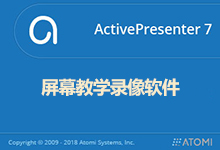Adobe Captivate是一款屏幕录制软件。使用方法非常简单,任何不具有编程知识或多媒体技能的人都能够快速创建功能强大的软件演示和培训内容。支持:Win7/Win8/Win10。它可以自动生成Flash格式的交互式内容, 而不需要用户学习Flash。使用 Adobe Captivate 软件,任何不具有编程知识或多媒体技能的人都可以开发引人入胜的交互式内容。

Adobe Captivate 软件可以帮助您快速创作多种基于 HTML5 的交互式电子学习内容。轻松创建满足辅助功能标准的应用程序模拟模型、产品演示、拖放模块,以及软技能和合规培训材料。将 PowerPoint 演示文稿转变为具备交互功能和测验的极具吸引力的电子学习内容。可以发布至网络、桌面以及领先的 LMS,以及各种移动设备,包括 iPad。
Adobe Captivate 使得无需学习 Flash 或外包给专业的开发人员就可以很容易地创建专业质量的交互式仿真和培训场景。对于软件仿真,通过记录某个应用程序即可开始。Adobe Captivate 自动创建基于 Flash 的仿真或演示,使用文本字幕、可编辑的鼠标移动和突出显示来完成。无需任何编程或脚本编写,就可以包含具有计分和分支的测验、具有多个正确答案选项的文本输入字段、复选框、键盘快捷方式和按钮。或者在捕获完成后通过点击添加特定交互。并在捕获期间或捕获之后录制音频解说以增强电子化学习体验。
甚至最复杂的分支场景,使用 Adobe Captivate 创建起来也非常简单。启动场景向导并使用一个空白模板开始。添加相关的图像和视频来创建场景并以可视方式映射出不同的学习者路径。折迭和展开各个部分并专注于特定场景的分支。根据在仿真开始时学习者的选择,在幻灯片的结尾自动分支。并且,使用“高级交互”对话框,可以管理全局项目表中的所有交互(如分支、尝试、成功和失败操作,以及计分和报告),这样可加快开发时间并简化项目管理。
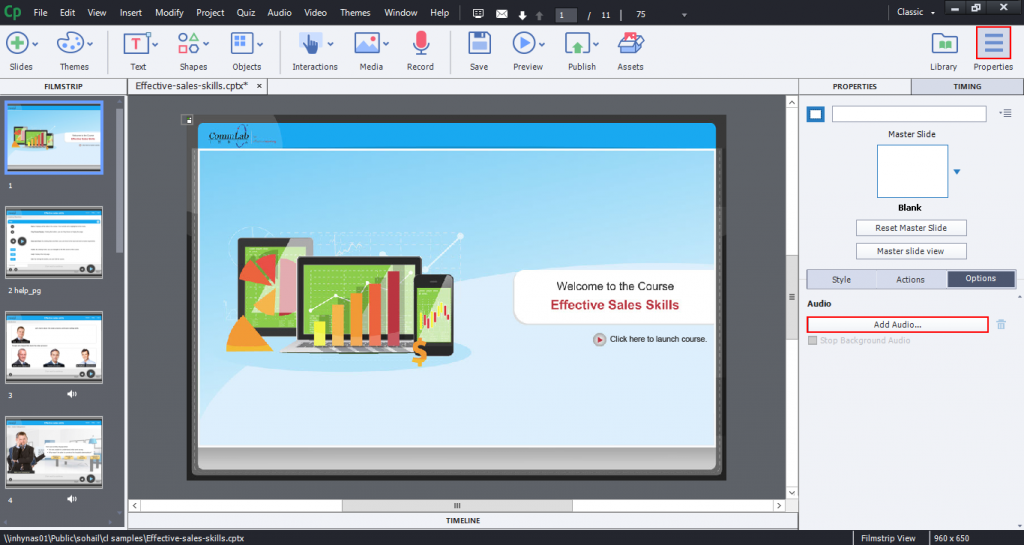
Create any kind of eLearning end-to-end. For any device. With new Adobe Captivate 9, go seamlessly from storyboarding to responsive eLearning design. Dip into the exclusive 25,000+ asset store to enrich your content. Create amazing courses that run seamlessly across desktops and mobile.
Rapid eLearning authoring. Get set go.
From storyboarding to responsive eLearning, create virtually any kind of professional looking and instructionally sound content using a single tool. Add interactive elements to transform static content with just a few clicks. Call on the power-packed functionalities from within an intuitive UI that makes authoring easy and efficient.
Responsive eLearning design. Let content flow.
Author just once and content will rearrange itself for the tablet and mobile views. Start from a blank canvas, record an iOS device, or even import a storyboard using Adobe Captivate Draft. Deliver multiscreen, location-specific, device-aware learning experiences without programming. Use the preview to see exactly how your courses look on various screens.
25,000+ Asset store. Treats galore.
Enable lifelike animations and realistic interactions with multistate objects and responsive motion effects. Dip into the all-new library of 25,000+ assets or select from a range of customizable interactions and games to keep your content lively and your learners engaged.
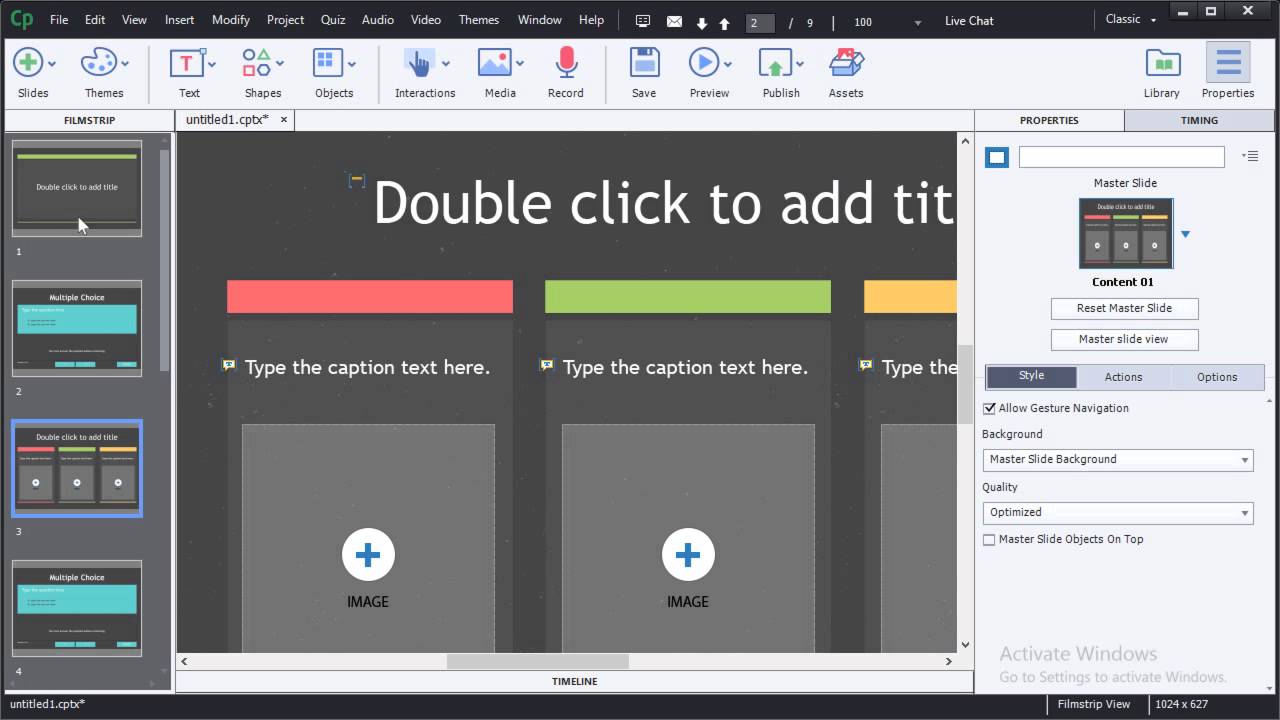
Everything eLearning. One complete tool.
Easily author virtually any kind of responsive interactive eLearning content. Create HD product demos, application simulations, soft-skills and compliance training materials, live and self-paced online courses, self-service videos, employee on-boarding modules, and more. Meet varied eLearning needs of users with the tool that has long been trusted by more than 80% of Fortune 500 companies to create compelling eLearning content.
Test and track. Be in control.
Create a variety of eye-catching quizzes with out-of-the-box templates and evaluate quiz results more conveniently. Add pre-test, audio responses, and remediation to quizzes. Use the in-product LMS preview to see how your project will integrate with various SCORM-compliant LMSs. Publish eLearning and HTML5-based mobile learning courses effortlessly to leading LMSs, including Adobe Captivate Prime.
Geek street. Go further, faster.
Break new ground with your courses. Write your own scripts or configure conditional logic to achieve complex eLearning workflows. Customize outcomes by enabling conditional or multiple actions in an interaction, and reuse these interactions or share them across modules and projects. Roundtrip seamlessly with Adobe Photoshop, Illustrator, Audition and more in Adobe Creative Cloud and work with the world’s best creative apps.
Adobe Captivate 9 Highlights:
– New Captivate Draft mobile app
– All-new, intuitive user interface
– Convert to multi-state objects
– Responsive effects and motion paths
– Library of 25,000+ eLearning assets
– Enhancements to Responsive projects
– In-product LMS direct preview
– iOS device capture/record
– New SVG graphics support & import
– Publish to Adobe Captivate Prime
– Add knowledge check questions
– Add Quiz review buttons
– Geo-location enhancements
– Improved multidevice previews
– Delay next action
– Continue action optional
软件下载地址:
Download 百度云盘:
[erphpdown]Download 百度云盘: Adobe Captivate 9.0.2.1 x86 多语言注册版 密码:ngf5
Download 百度云盘: Adobe Captivate 9.0.2.1 x64 多语言注册版 密码:ebjy
Download 百度云盘: Adobe Captivate 9.0.2.1 Mac 多语言注册版 密码:whpb[/erphpdown]
 联合优网
联合优网