利用 PTC Arbortext Advanced Print Publisher,可以在不损害质量的情况下自动出版复杂的文档。它将最好的排印功能与功能强大的自动化工具结合在一起,可让用户在服务器或桌面环境中创建 DTP 质量的输出。全局语言支持允许通过一个模板进行多语种的格式化,从而降低生产成本。交互式的微调功能允许在排版后更改内容和外观。
通过利用 PTC Arbortext 动态出版软件来以多种语言自动组合和出版定制的出版物,用户可降低生产成本,缩短信息的上市时间和确保信息一致性。支持: Windows XP / Vista / Win7 / 8 / 8.1/Windows 10.
功能和优势
- 改善输出质量:通过采用有效的排印和布局控制措施,遵守苛刻的输出要求和出版标准
- 降低生产成本:自动完成桌面出版任务,以减少手工工作量和消除人为错误
- 提高输出的灵活性:应用条件性的格式化和多个输出视图,以创建各种交付项,同时无需重复工作
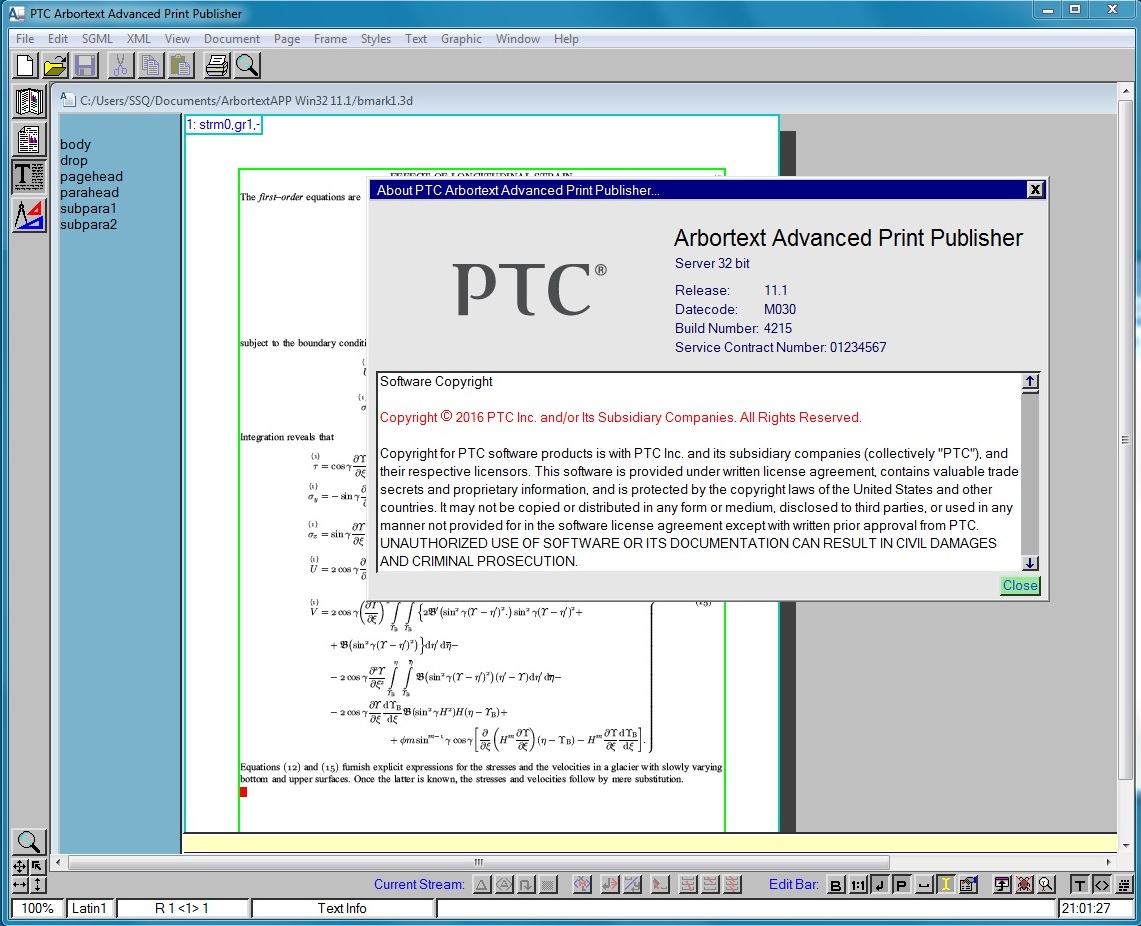
PTC Inc., company specializing in 2D & 3D design software, product lifecycle management (PLM) and service management solutions, has released build M020 of Advanced Print Publisher 11.1. This software enables automatic publishing of complex documents without sacrificing quality.
Best-in-class typographic capabilities coupled with powerful automation tools allow users to create DTP quality output in a server or desktop environment.Global language support allows multi-lingual formatting from a single template, reducing production costs. Interactive fine-tuning enables content and aesthetic changes to be made post-composition.
Advanced Print Publisher (APP) is used throughout the world to automate the production of complex printed documents such as STM (Scientific/Technical/Medical) journals, legal documents, technical documentation, catalogs and directories. Because of it’s powerful formatting capabilities, APP is also the default underlying publishing engine for all Arbortext publishing products.
Interface: Chinese Simplified, Chinese Traditional, English, German, French, Japanese, Italian, Korean, Spanish
软件下载地址:
Download 城通网盘: PTC Arbortext Advanced Print Publisher 11.1 M040 x86
Download 城通网盘: PTC Arbortext Advanced Print Publisher 11.1 M040 x64
Download 百度云盘:
[erphpdown]PTC Arbortext Advanced Print Publisher 11.1 M040 x86 密码:5dvw
PTC Arbortext Advanced Print Publisher 11.1 M040 x64 密码:72a4[/erphpdown]
解压密码: www.unyoo.com
 联合优网
联合优网





















