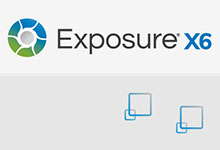ON1 Photo 10是一套非常优秀的照片后期处理和滤镜插件,能够大大提升照片后期处理的效率,该软件使用方便,操作简单。ON1 Photo 10可以作为 Adobe Photoshop 和 Lightroom中的一个插件,或作为独立的应用程序浏览和管理您的照片。ON1的功能包括加强颜色和细节,优化人像照片,添加共享,更换面孔和背景等等,功能非常全面。
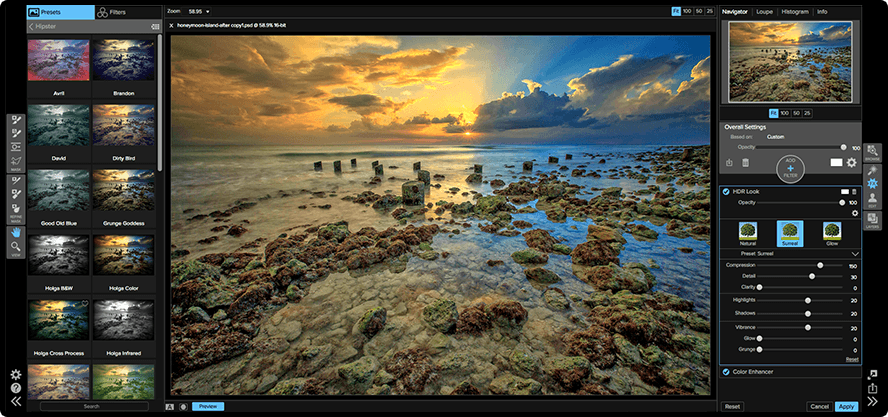
ON1 Photo 10功能特色:
(1)效果处理
包括过滤器、预置、边界和纹理。通过现场调整,叠加效果来创建你自己的外观,并保存自己的自定义预设。数百种预置和23堆叠过滤器。
(2)调整大小
独家的图片放大算法,让你放大若干倍图片依然保证图片真实和细节未丢失,ON1的图片大小调整也是我见过的最佳之一。
(3)照片浏览与智能相册
与其说On1新增照片浏览功能,不如说增加了照片管理功能,与其强大的照片后期处理功能结合,简直可以脱离任何其他的照片处理功能使用,非常高效和人性化。智能相册,让你在管理照片上更加得心应手;
(4)照片增强
迅速和容易地调整曝光、对比度、白平衡、振动、细节,或添加文字,让你的照片获得意想不到的效果。增强的颜色和色调控制,在ON1 Enhance增加了一个曝光调整,更好的色彩控制,改进的高亮和阴影恢复;
(5)肖像优化
肤色修正,磨皮,美白牙齿,颜色校正,眼睛优化……一应俱全,肖像润色更加优秀,新的人脸美化方式让你再修饰肖像更加如鱼得水;
(6)优化层功能
层既然与Photoshop和Lightroom兼容,自然少不了层的功能,也就是说使用On1处理照片后,所有的效果都在单独的图层上执行,你可以根据自己的喜好随心所欲地修改或者删除效果层。
(7)ON1 Resize
ON1 Resize无处不在,你可以在ON1 Photo任何APP中使用到,包括锐化,添加水印,和创建画廊;
(8)批量处理
改进的批量处理功能,更加便捷; 且你可以在ON1 Photo任意App创建预设;
(9)共享或打印
随时随地访问你的照片,ON1 Photo 10的Photo Via将支持同步照片纸iPhone或者iPad。支持将照片直接发布至Facebook,Twitter,短信,邮件,Flickr和其他社交平台。新版本内置更多的打印模块。

系统要求
64位的Win7, Windows 8, Win10
CPU至少为Intel Core 2 Duo, Xeon
没有4GB内存别用它,如果结合PS用,最好8GB吧
显卡要支持OpenGL 2.0且至少256MB显存,显示器分辨率至少1280×720
兼容以下版本软件
Plug-ins for Adobe Photoshop CS6, CC, CC 2014, or CC 2015
Plug-ins for Adobe Photoshop Elements 11, 12, 13, or 14
Plug-ins for Adobe Photoshop Lightroom 4, 5, CC, or CC 2015
A full-featured photo editor that works as a plug-in to Adobe Photoshop and Lightroom , or as a standalone application. Browse and manage your photos where they are stored; local, external, and network drives or cloud service. Version 10 includes the necessary tools to manage and edit your photos with non-destructive Smart Photo technology. Improve portraits, add effects, enlarge for large-format printing, share, and make complex selections or masks with minimal effort.

What’s New in ON1 Photo 10?
We are excited to introduce ON1 Photo 10, the latest version of our Perfect Photo Suite. If you’re a previous owner of Perfect Photo Suite, you’ll love all the improvements we’ve made to this latest version. We’ve spent the last year working hard to improve every aspect of our app. From boosting performance to improving stability, from supercharging Perfect Browse to overhauling the user interface, ON1 Photo 10 is snappy, modern and easier to use.
Up to 4x faster, Modern user interface, Supercharged browse, Requires less memory, Completely redesigned ON1 Portrait, Enhanced color and tone controls, Use Perfect Resize from anywhere, Integrated mobile workflow, And Much More!
Photo editing made simple
A full-featured photo editor that works as a plug-in to Adobe® Photoshop® and Lightroom®, or as a standalone application. Browse and manage your photos where they are stored; local, external, and network drives or cloud service. Version 10 includes the necessary tools to manage and edit your photos with non-destructive Smart Photo technology. Improve portraits, add effects, enlarge for large-format printing, share, and make complex selections or masks with minimal effort.
Effects
Everything you need to add any effect to your photos. ON1 Effects includes filters, presets, borders, and textures. With live adjustments, stack effects to create your own look, and save your own custom presets. Hundreds of presets and 23 stackable filters.
Browse
Don’t wait on a slow catalog or import process. This is a lightning fast photo browser. Quickly sort, cull and edit photos from a shoot. Quickly ditch the bad ones, rate the good ones, add keywords, and much more.
Enhance
Quickly and easily adjust exposure, contrast, white balance, vibrance, detail, or add vignettes. Store all of your settings and adjustments of the enhancements for future use.
Portrait
Portrait retouching is faster, better, and easier than ever. Our new way of working with facial features makes it easier to retouch the areas you care about.
Layers
Create composites by stacking photos or combine and blend photos without having to use Adobe® Photoshop®.
and more…
OS: Windows 7, Windows 8, Windows 10 (current maintenance releases, 64 bit)
软件下载地址:
Download 城通网盘: http://sun0816.ctfile.com/fs/qZ7156975150
Download 百度云盘:
[erphpdown]https://pan.baidu.com/s/1i4F3Dfn 密码:ij7v[/erphpdown]
解压密码:www.unyoo.com
 联合优网
联合优网