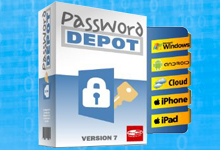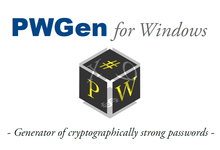1Password 是一款优秀的跨平台的密码管理工具,支持 Windows、Mac、iOS、Android 等主流操作系统,Mac / iOS 版本已经支持中文,作为口碑极佳且上镜率最高的密码管理器,使用过的人都对其赞赏有加,不过由于它价格较高,所以并不太广为人所知。1Password 包含密码管理器与浏览器扩展两个部分,如果你有使用过 KeePass 和 LastPass,那么你可以认为,它就是前两者的完美合体。本次提供的是Mac平台上使用的版本,下图就是 1Password 的密码管理器界面。

其实使用1Password这个软件挺简单。你可以给每个不同的网站设置不同的登陆密码,而且每个网站的登陆密码你自己都不需要记住(可以设置的无比强大),让1Password来帮你记住所有网站的密码。首要的事情,便是设定一个进入1Password的密码(一定要牢记的主密码,因为如果你忘了这个主密码就意味着你所有的网站都不能登陆。)设置好密码后。我们便可以进入到主界面,在这里,用户可以进行管理想要保护的密码(包括有信用卡,邮箱,网站登录等)
或许有人会问,让1Password来帮助自己记密码,那么1Password 这个软件本身是安全的吗?答案自然是肯定的,1Password会将你所有网站的登陆密码和记录的信息保存在一个经过高强度加密的文件里,即便开发商的员工或者其他人得到了这个文件,也必须要使用你设置的主密码才能解密,只要你不将主密码泄露,那么就是非常安全的。PS:当然,世界上没有100%安全的密码,我们每个人都只是应该将安全风险降到最低而已。
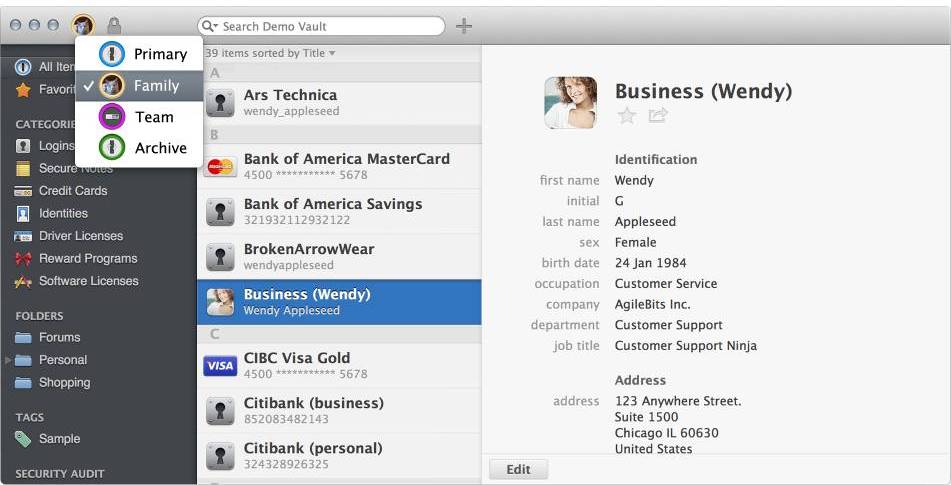
1Password 的所有数据都是经过高强度的加密后保存在你的电脑本地硬盘,基本上你不必担心你的密码库在网上被人窃取或破解。而且,它提供了非常方便的一键登录网站的浏览器扩展 (支持包括 IE、FireFox、Chrome、Safari 在内的主流浏览器)。安装好后,在登录网站时,它就会提示你保存网页密码到 1Password 里面,下次任何时候再次登录这个网站,你只需按一下浏览器上的 1Password 按钮或者是热键 (Win默认是Ctrl+\,Mac默认是Command+\) 即可瞬间自动填写并登录进去。
1Password 为不同的网站创建强且不重复的密码,并帮助您将它们一个一个牢牢记住。您只需轻轻一按即可登录。它是保障数据安全、快速浏览网络的最佳方式。使用 1PASSWORD 来保护数据安全。1Password 保险库中的所有数据都由主密码保护,而主密码只有您一个人知道。1Password 通过多种途径来保障数据安全。

1Password 让您的生活更加安全:
◆ 强密码生成工具为不同的网站创建强且不重复的密码
◆ 无需记得密码亦可以自动登录网站
◆ 安全地与您的其他 iOS 设备以及 Mac 或 PC 版本 1Password 进行同步
◆ 256 位 AES 认证加密技术保护您的数据
◆ 自动锁定功能保障即使您的设备被偷或遗失数据仍然安全
◆ 可以存储您的登录信息、信用卡资料、安全笔记、积分计划、会员身份、银行账户、护照、遗嘱、投资等各种信息
◆ 无需打字即可填充登录信息和信用卡资料
◆ 使用“收藏夹”来快速访问常用项目
◆ 使用文件夹来整理数据,亦可按标签分类浏览
◆ 强大的搜索功能让您可以快速查找所需的信息
◆ 可为项目添加如多个 URL、自定义栏位和安全笔记等多种自定义设置
◆ 可使用 AirDrop、信息或电子邮件来共享项目
6.8.5更新记录:
Improvements
– Optimized the logic around how rich icons are requested.
– Improved the 1Password Extension communication with Chrome.
– Your 1Password.com account profile is now updated regularly to ensure that it‘s displaying the correct information for the devices you use.
– Increased the timeout used to connect to the 1Password mini process to give it a chance to do its thing.
Fixed
Corrected a problem where, under certain circumstances, in-app purchase subscriptions wouldn’t be applied to a 1Password.com account.
6.8.2更新记录:
Fixed
– Fixed custom keyboard shortcuts. {OPM-5268}
– Fixed an issue where passwords with special characters could cause a hang during account setup. {OPM-5279}
– The setup window now sets a minimum window size to prevent it from being smaller than it needs to be. {OPM-5273}
– Fixed an issue that could prevent sync from succeeding. {OPM-5286}
– Corrected a problem where one-time passwords would be generated incorrectly if the secret contained percent-encoded spaces. {OPM-5276}
– Fixed a crash that would occur if your only 1Password.com account was a guest account and you tried to save a new login using the browser extension. {OPM-5271}
– Fixed an issue where 1Password could crash during initial setup. {OPM-5269, OPM-5270}
6.8.1更新记录:
Improvements
• Removed a dialog so that accounts created prior to December 3, 2015 can use the New Vault functionality on 10.13.
• Many improvements went into Native Messaging support for Chrome and Firefox.
• Updated our translations with the latest from our incredible translators on Crowdin.
Fixed
• Resolved a bug that caused 1Password’s main window to have stale Touch ID state. {OPM-5244}
• Resolved an issue that caused placeholder values for addresses to not update when changing countries. {OPM-5241}
• Fixed an issue that caused the Quick Look button to be positioned incorrectly in an anchored item detail. {OPM-5223}
• Resolved an issue that caused Quick Look to fail for Documents on 10.13.
• Repaired an issue where 1Password.com re-subscriptions done via the in-app purchase would not be applied to the account. {OPM-5148}
• Fixed an issue that would cause the search scope menu items to hide when they should still be available.
• Fixed an issue that prevented using Quick Look on items in local vaults.
• Fixed an issue that prevented an unmodified new item from being saved. {OPM-5206}
• Fixed a validation issue that caused the Find menu items to be disabled. {OPM-5165}
• Resolved a layout issue in German when enabling local vaults. {OPM-5213}
• Fixed an issue that prevented the Touch ID Master Password timeout menu from being localized. {OPM-5212}
• Fixed an issue that caused the Strong Password Generator to not update its strength value when the password was typed manually. {OPM-5234}
• Fixes a visual glitch with the more options button on the Strong Password Generator in 1Password mini. {OPM-5235, OPM-2003}
• Fixed an issue that could cause pending edits on one device to overwrite actual edits made on another device when updating to version 6.8. {OPM-5207}
• Fixed an issue that prevented Watchtower from being turned off.
• Fixed an issue where Touch ID does not re-enable after MacBook Pro lid has opened. {OPM-5146}
• Fixed an issue where some windows might stick around after 1Password mini was closed. {OPM-5166}
• Resolved an issue that would result in incorrect import counts. {OPM-3954}
• Fixed an issue that would cause 1Password to crash when attempting to sign up for a trial on 10.10 and 10.11. {OPM-5222}
• Resolved a crash that could occur if you were in the middle of editing an item and caused an empty selection in the item list. {OPM-5220}
• Fixed an issue that could cause the Mac App Store version to crash on launch if not yet setup and the application was started via the Safari browser extension. {OPM-5221}
for Windows 软件下载地址:
Download 城通网盘:http://sun0816.ctfile.com/fs/jiv157928124
Download 百度网盘:https://pan.baidu.com/s/1jINQd0q 密码:44zq
Download 360云盘:https://yunpan.cn/cvwsK75aTIc56 密码:3ddb
for Mac 软件下载地址:
Download YunFile云盘:http://yfdisk.com/fs/3tocpm6olddcde61/
Download 皮皮网盘:https://sun0816.pipipan.com/fs/3477565-231897583
Download 城通网盘:https://sun0816.ctfile.com/fs/3477565-231897583
Download 百度网盘:https://pan.baidu.com/s/1o7TVpTS 密码:by88
解压密码:www.unyoo.com
 联合优网
联合优网