Polarr Photo Editor for Mac 是给广大摄影玩家和发烧友设计的高级且易用的修图软件。从高精密光学和色彩工具,先进的清晰度和去雾设置,到保存自己的预设,自定义水印,到批量导出照片 – 仅仅几十MB的小巧玲珑体积,泼辣修图是为想要轻量,灵活和专业坚固的摄影玩家设计的最理想修图应用,并受到摄影师,学生和专业人士的一致好评。

圆滑:优雅的UI,在设计时考虑到各类操作细节
– 一流的全局自动增强工具
– 12组高质量的滤镜组合针对迅速修片
– 可以直接拖拽图片进入APP进行编辑
– 为鼠标和触控屏同时设计
– 独有的滑块设计坚固操作速度和精度
– 软件自带互动指南和术语指南
– 可自由安排的工作区
– 界面自动适应您的屏幕
– 超过100个手动调配的预设

专业:专业编辑功能,令人难以置信的渲染速度
– 支持PNG,JPEG和大多数RAW格式
– 支持TIFF导出
– 同时导入多张图片处理,并支持批量导出
– 颜色:温度,色调,对比度
– 光线:曝光,高光和阴影
– 细节:清晰,锐化,降噪,柔化和去污
– 镜头:畸变,暗角,色差控制
– 三色道和主通道RGB曲线工具
– HSL色道调整工具
– 高光/阴影色调工具
– 多个局部调整区域
– 圆形或者径向调整区域
– 笔刷工具,色彩蒙板更具
– 镜头模糊功能
– 强大的裁剪和旋转控制
– 创建和保存自定义滤镜
– 照片导出质量和尺寸设置
– 完整的操作历史追踪
– 无限撤消和重做
– 键盘快捷键
– 自定义水印工具
– 修改透明PNG
– 导入或者导出滤镜为二维码

Polarr offers a set of advanced, AI-enabled face editing tools and global and local adjustments, as well as 100+ filters made by the world’s best photographers.
Highlights:
• Photos extension
• Advanced suite of face-editing tools
• Multi-face detection and auto-detection of facial features
• State-of-art auto global lighting enhancement
• Color masking, brushing, gradient and circular masking
• Batch export with batch auto-enhancement option
• Create, customize, and share your own filters
• Ability to edit in DNG & Popular RAW formats
• TIFF Export
• Customizable workspace
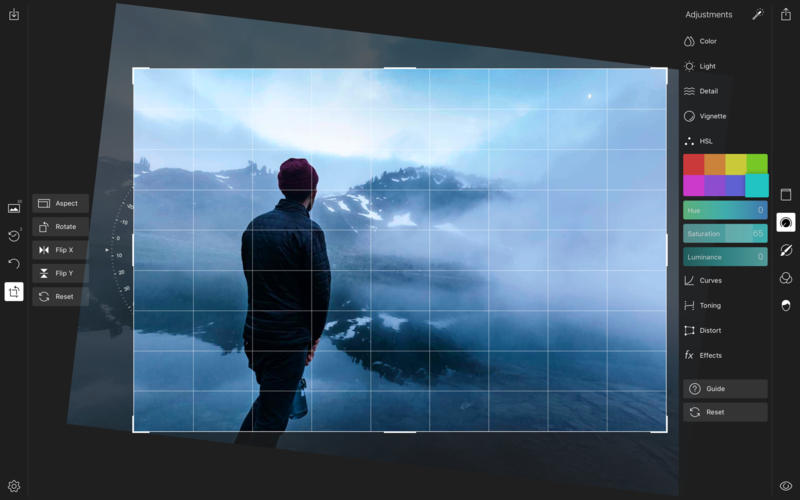
Adjustments include:
• Skin: Smooth, Detail, Whiten, Tone
• Face: Lips, Eyes, Teeth, Reshape, Contour
• Color: Temperature, Tint, Vibrance, Saturation
• Light: Dehaze, Exposure, Brightness, Contrast, Highlights, Shadows, Whites, Blacks, Diffuse
• Detail: Clarity, Sharpen, Denoise (Color and Luminance)
• Vignette: Amount, Highlights, Roundness
• Lens: Distortion, Horizontal and vertical Perspective
• Effect: Fringing, Pixelate, Noise amount and size
• HSL: Hue, Saturation, Luminance for eight color channels
• Curves: Master, blue, red, green channels
• Toning: Highlight and shadow tone, Tone balancing
• Additional local tools: Lens blur, feathering, invert
What’s New in Version 3.0.0
Polarr now includes new powerful face-editing tools. With automatic multiple face detection, you can smooth skin, whiten teeth, adjust skin tone, reshape the face, and more! Polarr auto-detects multiple facial features, so it applies the adjustments to just the right places, automatically. All new face tools are currently available for free.
The new version also includes a powerful new denoise tool built on a machine-learning model to offer unparalleled clarity and focus.
The face-editing adjustment suite includes:
• A powerful auto-enhance face-editing button
• Skin smoothing, texture, hue and tone adjustments
• Teeth whitening and brightening adjustments
• Eye-brightening adjustments
• Lip brightness and saturation adjustments
• Face reshaping and contouring tools
Not to mention Polarr’s redesigned selection of powerful tools:
• New Batch Auto-Enhance ability with Batch Export
• New Denoise tool for greater enhancement and clarity
• One-click automatic global enhancement for saturation, highlight, shadows, contrast and exposure levels
• New navigation bar system and workspace with drag-to-rearrange tools.
• New Curves, HSL, Toning, Distortion tools
• New Lens blur tool for radial and gradient masks
• Color masking tools
• TIFF export
• New advanced brush tools
• Step-by-step interactive photo editing tutorials.
软件下载地址:
Download 城通网盘:http://sun0816.ctfile.com/fs/fZM156818202
Download 百度云盘:http://pan.baidu.com/s/1c2C6d5A 密码:p6sc
Download 360云盘:https://yunpan.cn/ckSeHcJttLeJk 密码:bd06
解压密码:www.unyoo.com
 联合优网
联合优网




















