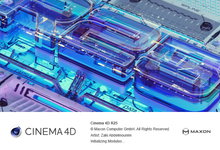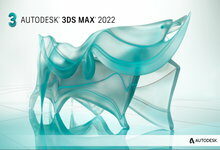DICAD 包括了:平面、纵断面、横断面、端部和3D建模五个部分。每个模群组的开发都凝聚著工程设计者的智慧结晶和程式设计者的精巧构思。能同时进行任意多条道路纵断面设计,允许极大的断鍊、变坡点与地面中桩个数;纵断面可通过拖动精确地满足高程控制和选用各种不同限制设计出理想方案,本系统可互动完成立交端部高程图的设计,操作过程方便灵活。
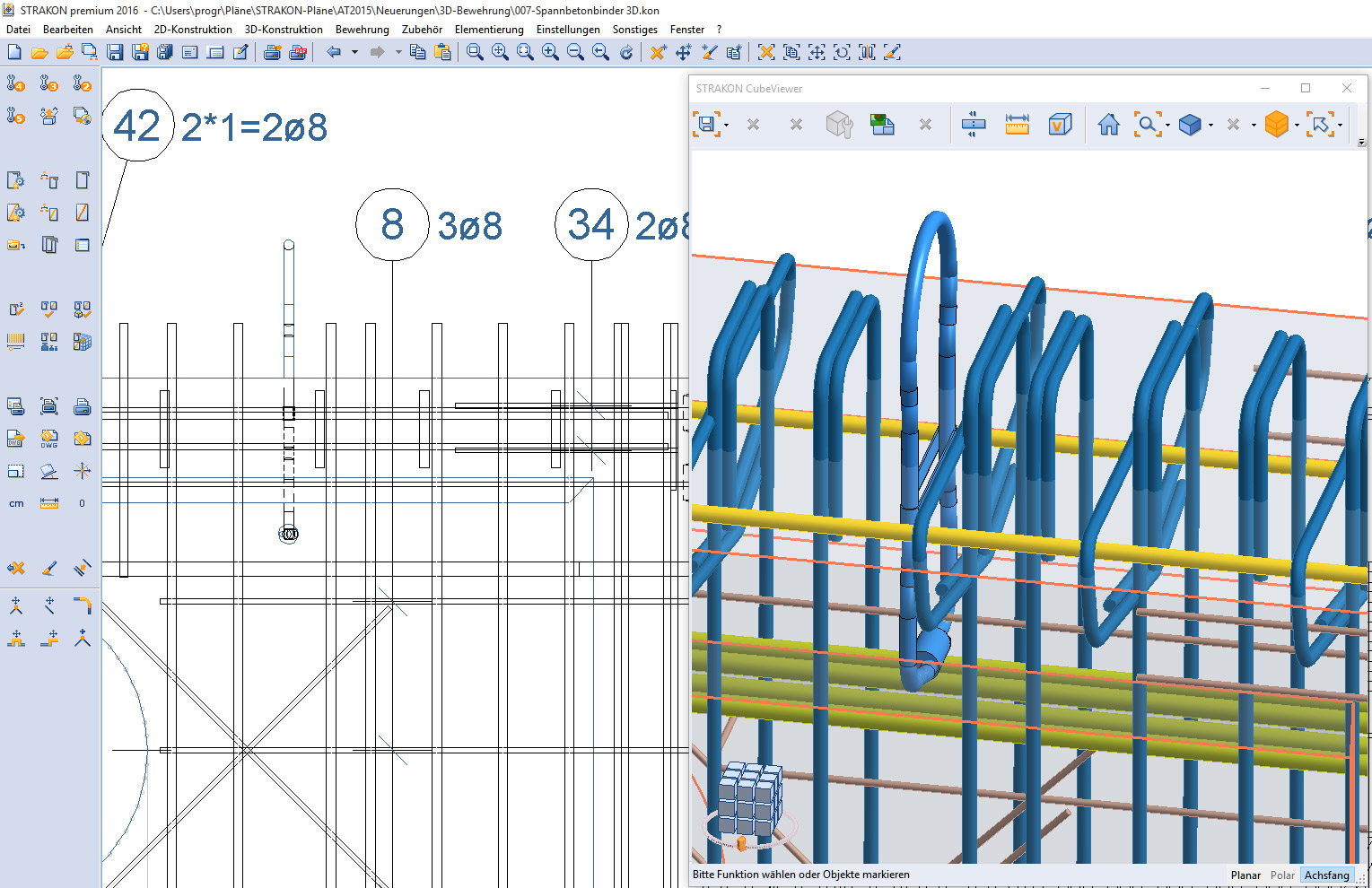
软体特色:
直观快捷的纵断面设计
能同时进行任意多条道路纵断面设计,允许极大的断鍊、变坡点与地面中桩个数;纵断面可通过拖动精确地满足高程控制和选用各种不同限制设计出理想方案;随时 检查输入数据的错误与设计方案的合理性,每个命令提供在线辅助叙述;拉坡时提供概略土石方及土方累计曲线,最终进行技术指标分析;可任意定义纵断面设计图 框大小、图内内容、顺序、精度、标尺高低、断鍊间隔,等等。
功能完善的横断面设计
文件準备极其方便直观,全部採用对话方块互动方式(例如:边坡型式文件、边坡设计文件、挡墙型式文件、挡墙设计文件、端部数据文件以及边沟文件等等),横断地面线数据採用互动输入及图形检查;对戴帽失败或设计不满意的断面图可互动进行修改,所有数据随之自动更新。立交端部高程数据图可整个立交一次完成,效 率更高。
方便高效的端部设计
本系统可互动完成立交端部高程图的设计,操作过程方便灵活:可灵活设定标注位置、间隔、方向;可标注单桩、也可同时标注多个桩号;可标注单点、也可进行多 点标注;不限制必须解除多餘的线体、整个立交多个端部可同时进行,互不影响;一次定线、可随时修改;资讯永驻、可分期成图。
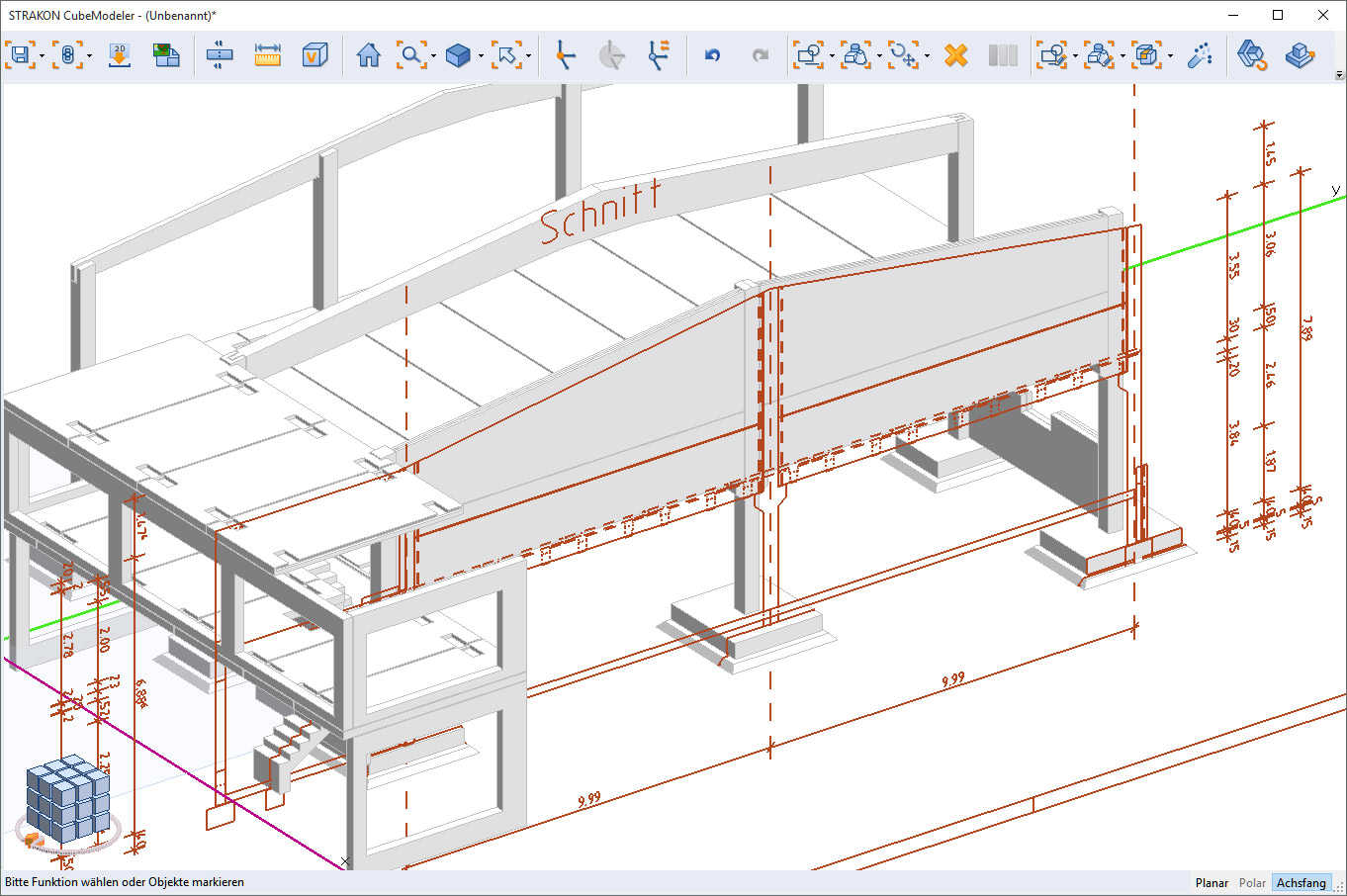
The new STRAKON 2016 version of DICAD is moreover focusing on 3D structural engineering. New functions for three-dimensional design and processing provide for more efficient workflows, resulting in more efficient planning and design in building, commercial and industrial construction.
Hence, the industry-specific CAD program for planning and design in structural engineering, reinforcement and precast elements further expands the field of 3D for a model-oriented method in terms of Building Information Modeling (BIM). At the same time, DICAD 2016 combines 2D with 3D CAD functions, still providing users with the option of working either in a drawing-oriented way or three-dimensional or even using 2D and 3D in parallel.
New sweep function, new staircase module
A very fast way for creating even very complex 3D objects is provided by the new function STRAKON sweepThe new function STRAKON “sweep” provides a very fast way for creating even very complex 3D objects. This allows the user to have an outline, created by him or imported, follow along a 3D path as previously defined. In this way, it is possible to generate structural components with a demanding geometry. Even sandwich wall elements with different cross-sections can be designed.
The 3D staircase module for straight, L-shaped or U-shaped spiral staircases made of reinforced concrete with various methods of distortion is a completely new feature. Subsequent adjustments or corrections in the dialog window of stairs are automatically simulated in the parameterized 3D stair model. The module “stairway plans” generates moreover shop drawings of stairs including dimensions and designations. The input of 3D building components has also been improved, which facilitates the free integration of building components.
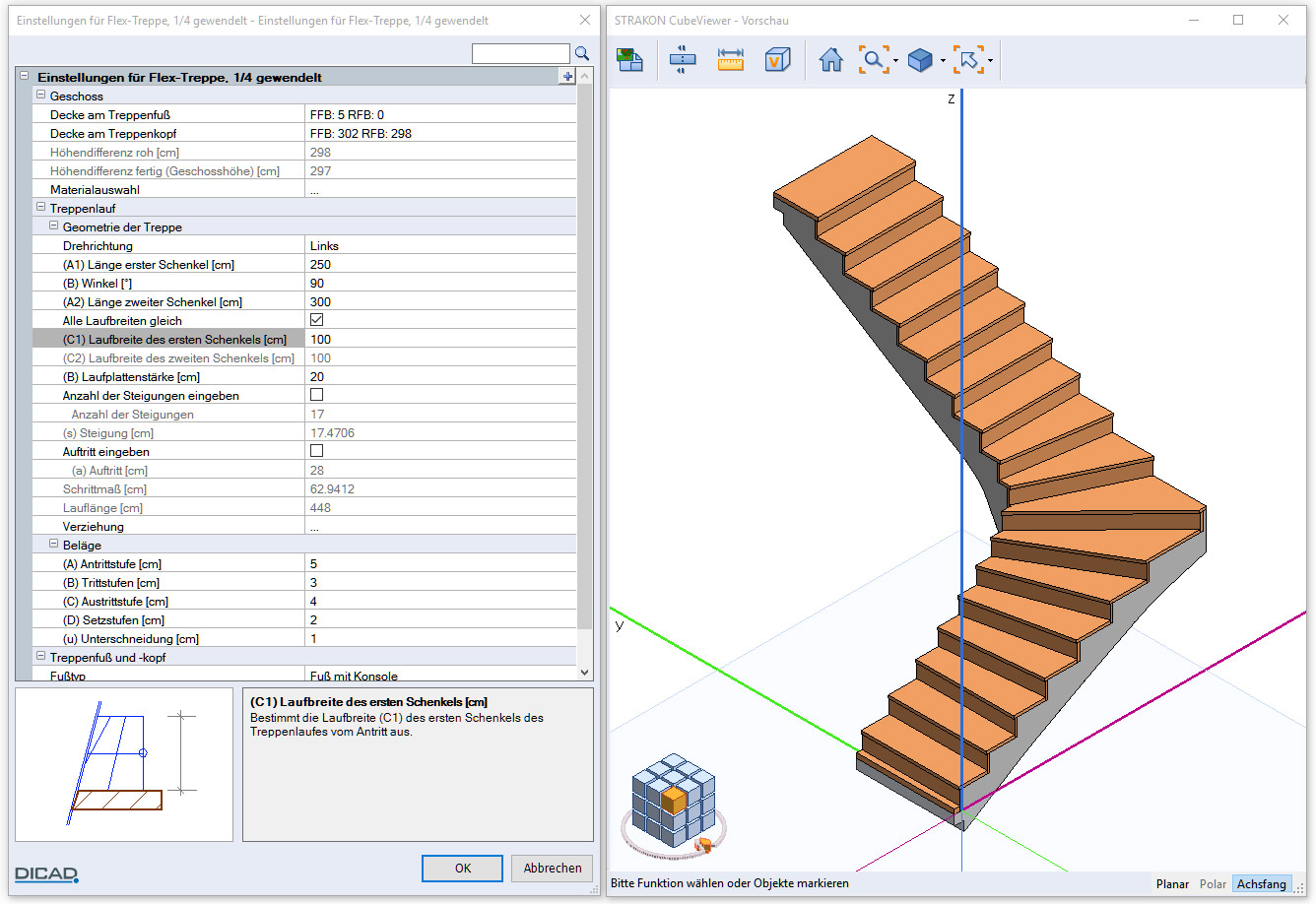
More convenient 3D entry and processing
Apart from the standard floor function, it is now possible to generate and record floor slabs furthermore as 3D flex component in the plan directly as well as to process and evaluate them in the CubeViewer, the central 3D input and editing environment.
Flex componentsIn addition, flex components can now be inserted into the model directly as evaluable components in the CubeViewer, being of advantage when it comes to opening and block-out planning.
Now, the CubeViewer allows importing DWG or PDF files, 2D plans or 2D objects in the model space and using them as template, for control or illustration purposes. This combination of DWG, PDF or 2D elements with the 3D model enables, for example, the synchronization of the different trades or the design of 3D objects on the basis of 2D plan templates. The user is now able to synchronize the openings planned by the experts of building services, for example, with his own 3D model an check them regarding possible clashes with statically relevant building components.The automatic generation of 3D PDF files is a useful feature too; it is even possible to choose a separate storage location.
New functions complementing reinforcement
As the reinforcement viewer is constantly open, the user is able to control the 3D reinforcement input permanentlySTRAKON 2016 complements now also 3D reinforcement with additional new functions. As the reinforcement viewer is constantly open, the user is able to conrtrol the 3D input permanently. In addition, the user can now complete placing areas using crosswise reinforcement in a single work step. The numerous further new features include a new level management with the aid of the Level Box along with automatic designation of the 3D views. The subsequent processing of views is also possible so as to hide objects and flex components, when required.
DICAD Strakon Premium 2016 SP1多语言注册版下载地址:
[erphpdown]Download 百度云盘:
http://pan.baidu.com/s/1kUN6N9l 密码:yyk5
解压密码:www.unyoo.com[/erphpdown]
 联合优网
联合优网