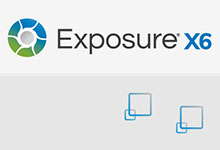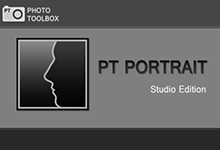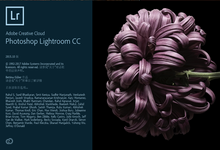PS胶片效果调色滤镜Alien Skin Exposure为数码照片提供胶片的曝光,还包括模仿胶片的颗粒感,并且可以控制胶片颗粒的分布。特色功能还有,冷暖色调调整、胶片负冲效果、柔光镜效果、锐化、对比度、黑白效果等,其中褪色留红效果是近来十分流行的低饱和类色调中最常见的一种。
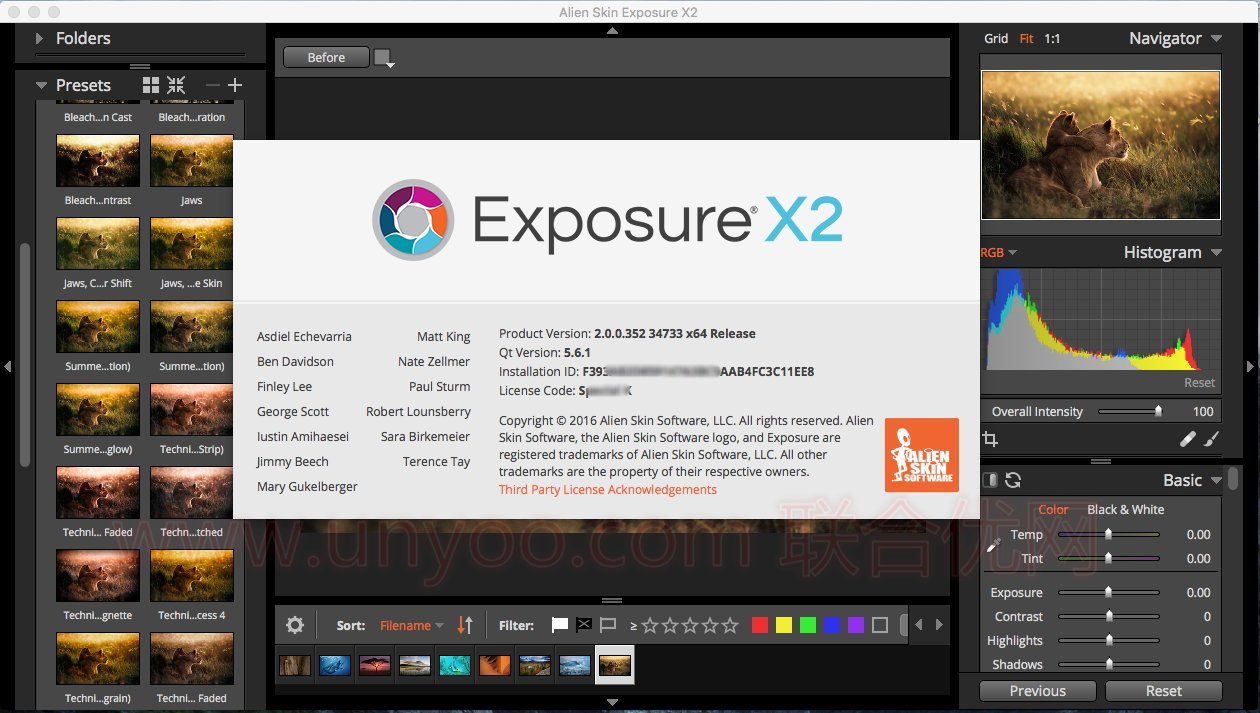
Photoshop 插件 – Exposure 把胶卷的外观和质感加上数码照片、 荣获不少奖项的Photoshop插件、Exposure变新的同时,功能被进一步强化。超过300的预置的特殊效果, 加上动态距离、颜色、锐化、对比、粒子等调整功能, 配合 Portra、 Velvia、 Kodachrome、Polaroid、TRI-X等的胶卷数据, 要再现Agfa、Scala、GAF 500、Kodak EES等的胶卷效果并不困难。
体验更简单,更智能的工作方式。曝光X套件简化您的工作流程,让你花你的时间作出创造性的决策,不是学习复杂的软件。你不会遇到像目录或进口的并发症。这很容易在曝光编辑和使用自然媒体和图像放大这些工具之间切换。
灵活的工作,你想怎么样的效果 – 曝光X套件将进行调整。它有一个专业的独立的相片编辑器工具。它还可以做为Lightroom或Photoshop插件进行工作。曝光编辑您的RAW无损文件,并提供强大的组织工具,可定制的用户界面和速度。行业领先的图像放大工具使您能够提供大尺寸打印如水晶般清晰。
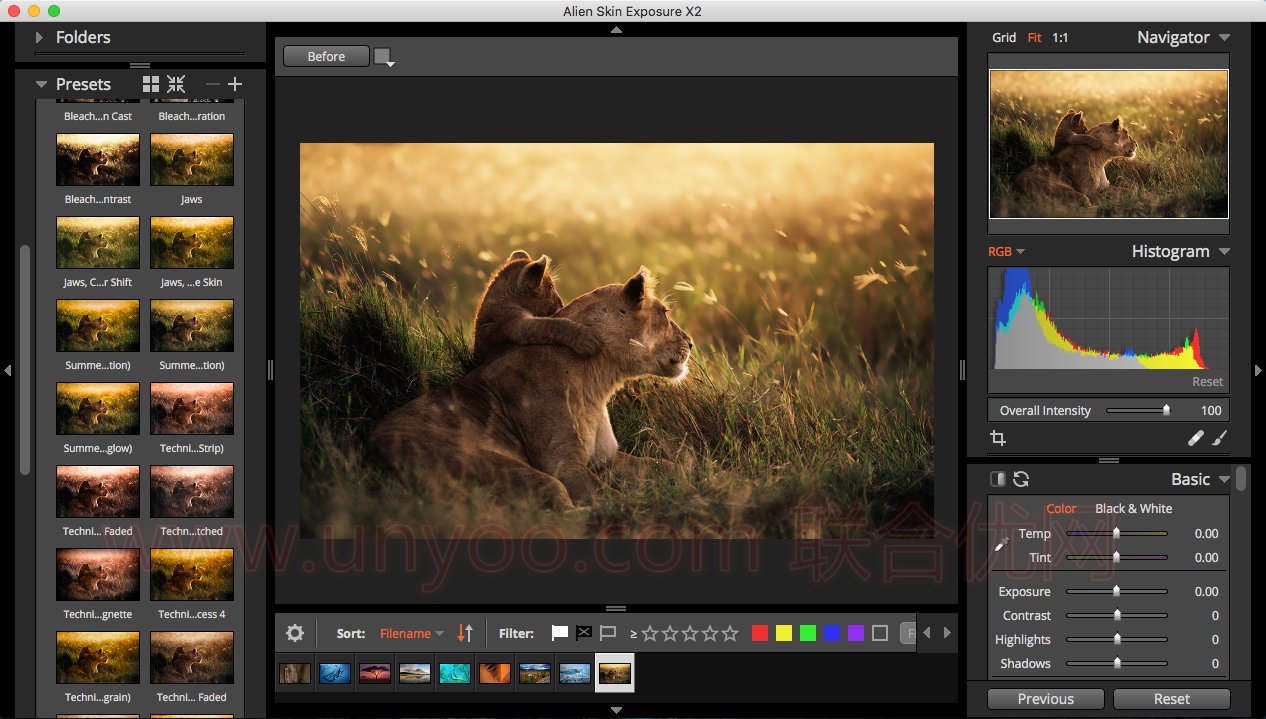
The Exposure X Bundle is a photo editor and organizer that integrates all of Alien Skin’s award-winning photo editing apps into a single product.. The centerpiece of the bundle is Exposure X, the editing app that streamlines your workflow and provides a rich set of creative tools. Two additional apps expand the creative possibilities: Blow Up 3 enlarges your photos into large prints with the sharpest resizing technology available, and Snap Art 4 transforms your photos into gorgeous, handcrafted paintings.
Creative
Transform your digital images into evocative works of art using the rich creative tools in the Exposure X Bundle. Hundreds of carefully curated styles bring a human touch to your work. Personalize these looks using robust editing tools and natural media effects like oil paint and watercolor.
Simple
Experience a simpler, smarter way to work. The Exposure X Bundle streamlines your workflow, so you spend your time making creative decisions, not learning complex software. You won’t encounter complications like catalogs or imports. It’s easy to switch between edits in Exposure and those using natural-media and image-enlargement tools.
Flexible
Work how you want — the Exposure X Bundle will adapt. It has the tools you need in a professional, standalone photo editor. It also works great as a series of plug-ins for Lightroom or Photoshop. Exposure edits your RAW files nondestructively, and provides powerful organizing tools, a customizable UI, and speed. Industry-leading image enlargement tools enable you to deliver large prints that are crystal clear.

What’s New in Alien Skin Exposure X2 Bundle:
Complete Photo Manager
Organization
• File and folder operations (copy, move, rename, delete)
• Flags/Stars/Colors for organizing and culling
• Filtering and filter presets to see only the photos you are interested in
• new Drag files to Apple Finder or Windows Explorer to copy or move them
• Drag an image or folder onto Exposure to visit that folder and create a bookmark
• Metadata display in the thumbnails, preview, and panel
• Batch file renaming
• new Adjust capture time
• new Full text search to find images by a variety of criteria
• new Enhanced selection and sorting options
• new Enhanced export options (file type, resizing, and renaming)
• new Ability to create and manage workflow presets (import, export, categorize, rename, and more)
Support for a variety of DSLR and mirrorless cameras
• NEW Lens distortion correction for a variety of popular lenses
• Supports a variety of file types (RAW, TIFF, JPEG, DNG)
NEW PSD support
• Browse thumbnails for Photoshop files
• Add Exposure effects to Photoshop composites
• Launch Photoshop directly from Exposure
Non-destructive editing
Catalog-free workflow
• No need to import images
• Easy moving of images between computers or external storage
• Easy backup
• Cloud syncing to easily work from multiple computers or collaborate
Copy from card
• Copy from multiple cards at once
• Work on other things while copy happens in background
Send a photo to an external editor and then bring back the results
Presets
Over 500 Gorgeous Presets
• Accurate film emulation, spanning the entire history of film photography
• Subtle, modern portrait films
• Saturation boost for landscapes
• High-contrast black and white
• Vintage looks, such as daguerreotype
• Cinema looks
• Infrared
• new Faded looks for a hazy, dreamy effect
• Hundreds more beautiful looks
Basic Effects
Basic operations
• Exposure, contrast, saturation, and other common adjustments
• White balance eyedropper
• Temperature and tint controls
• Detail Panel – noise reduction and sharpening
• new Adjustable histogram with clipping overlays
• new History panel to retrace editing steps and see specific slider values
• Adjustable overall intensity slider to blend effects with original image
System Requirements:
– Apple Mac users need OS X Yosemite (10.10) or newer
– Microsoft Windows users need Windows 8 64-bit or newer
– An Intel Core 2 processor or compatible
– A monitor with 1280×768 resolution or greater
The plug-in requirements are as follows:
– Adobe Photoshop CS6 or Adobe Photoshop CC 2017 or newer
– Adobe Lightroom 6 or Adobe Lightroom CC 2017 or newer
软件下载地址:
Download 城通网盘:http://sun0816.ctfile.com/fs/4wY160528257
Download YunFile云盘:http://srcpan.com/fs/5todpmeol5dad5e1/
Download 百度网盘:https://pan.baidu.com/s/1hsHkimK 密码:jaig
解压密码:www.unyoo.com
 联合优网
联合优网