App Builder 这是一款完整的创建HTML5和混合移动应用的软件。 App Builder为我们提供了几十种视觉和非视觉空间,应用程序的设计师们可以轻松地将其放在应用中。Timers、HTTP Clients、文本输入、按钮等许多控件随手就可以使用。你不需要知道JavaScript也能创建应用。
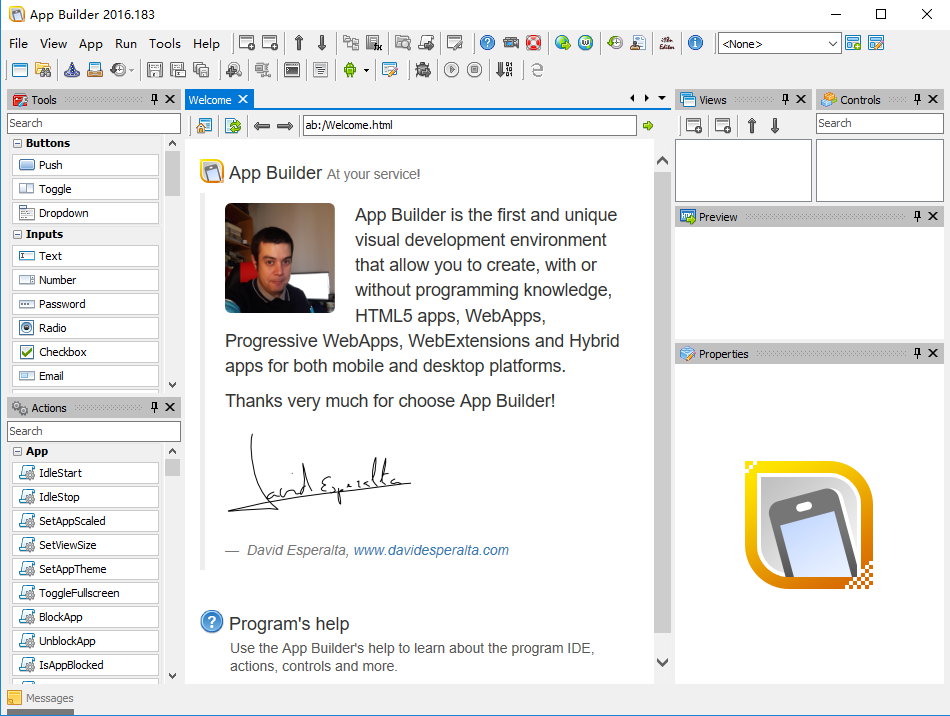
App Builder脚本是基于可视化辅助行为的,我们可以用来做任何希望做的事情,类似的还有上百个行为控件。App Builder应用可以从多个方面得到扩展。除了基于行为的脚本,我们可以使用JavaScript。我们可以开发和使用第三方的App Builder脚本插件,也可以使用Apache Cordova插件。
App Builder is the first and the only one visual development environment that allow you to create, with or without programming knowledge, HTML5 apps, WebApps, Progressive WebApps, WebExtensions and Hybrid apps for mobile and the desktop.
2016.187更新记录:
* Remove the Help toolbar from the main program’s window. The Help menu continue available of course, but, since the addition of the Browsers toolbar, and, even when we can hide the Help toolbar, I consider it not really useful in the main program’s window. Some other minor changes, fixes and enhancements has been incorporated to this release too.
2016.185更新记录:
* The App Builder french translation is now completed at a 100% including the very latest introduced changes in the program. Thanks very much Jean for your work!
* Fix an introduced mistake introduced in the previous App Builder release who leave a double quote (“) when prepare HTML code for the WebCam control.
2016.183更新记录:
* Introducing the new dynamic browsers feature. Until now, we can choose a couple of browsers to be integrated into the App Builder debugger. App Builder try to find the Internet Explorer, Firefox, Chrome and Opera browsers, and then we can launch our app using one of these browsers from the appropiate App Builder debugger toolbar’s buttons.
From this release App Builder try to search the same browsers plus the Vivaldi browser, and, also allow us to add more browsers to be availables, not only in the Debugger toolbar, but also in a new App Builder Browsers toolbar and a new “Run with…” menu item.
This means two things: we can add more browsers than the default ones, and, also we can debug our application directly in one of the available browsers. This is particularly useful when we test some feature now available in the App Builder debugger (Internet Explorer) but available in other modern browsers like Edge, Firefox, Chrome, etc.
* Add the new “Report17” application sample. This app sample is similar than the Report one, but here we can see how to call app’s function from Report’s records. In addition to the Report’s events like Click and RowClick, we can also use app’s functions to be called from the Report’s records’ HTML code.
软件下载地址:
Download 城通网盘: http://sun0816.ctfile.com/fs/zlI156712074
Download 百度云盘: http://pan.baidu.com/s/1pL91BD5 密码:bhqm
Download 360云盘: https://yunpan.cn/ckLqcAWkaJmrq 密码:4725
解压密码: www.unyoo.com
 联合优网
联合优网




















