Free Download Manager是一个完全免费的多功能的下载和管理工具。支持多线程下载,支持计划任务下载,支持以目录列表查看检索站点内容,支持下载网页内容、图像、文件,支持抓取网页上的链接,支持下载整个网站内容(可设定下载子目录的层次深度),理论上可下载超过1000 层的子目录网页和图像等内容。
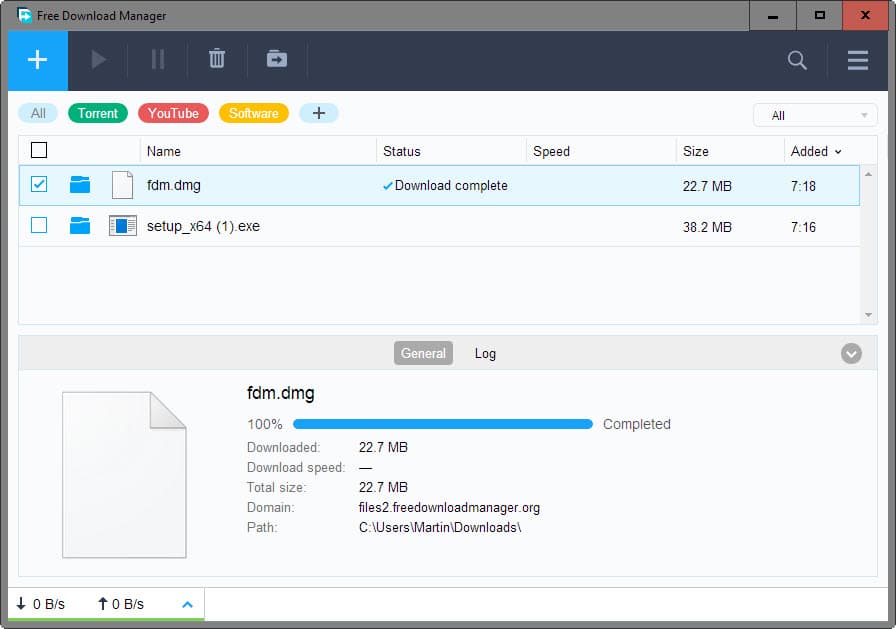
支持捕获网页风格样式(以 CSS 内容保存),支持多种格式网页抓取,包括:html、shtm、shtml、phml、dhtml、php、hta、htc、cgi、asp、htm 等等……亦可自己设定格式,可在线以“站点浏览器”查看目标网站的子目录中的内容,支持三种下载通讯模式,支持断点续传,可显示服务器是否支持续传并可设定是否重新下载或覆盖。
Free Download Manager 是一个强大的下载工具,支持多线程分割下载,支持定时下载和定时挂断连接,下载完成后断开连接或关闭计算机。
更新记录:
v5.1.18 [build 4671, Sep 9, 2016] STABLE
– Fixed a memory consumption issue on Mac OS X
v5.1.17 [build 4597, Aug 23, 2016] STABLE
– General bugfixes
v5.1.17b [build 4585, Aug 22, 2016] BETA
– Added “File Integrity” option to context menu (calculate MD5, SHA-1, SHA-256)
– Configure how you want to turn off computer when downloads are completed (hibernate/put to sleep/shut down)
– Edge browser integration module general improvements
– General bugfixes (including autoupdate fixes)
软件官网下载地址:
Win x86版官网下载: http://dn2.freedownloadmanager.org/5/5.1-latest/fdm5_x86_setup.exe
Win x64版官网下载: http://dn2.freedownloadmanager.org/5/5.1-latest/fdm5_x64_setup.exe
Mac版官网下载: http://dn2.freedownloadmanager.org/5/5.1-latest/fdm.dmg
 联合优网
联合优网




















