MacCleanse 是一款Mac系统垃圾清理工具。支持系统垃圾清理、缓存清理、历史文件清理、应用卸载、回收站清理等功能,能够快速的帮助我们回收硬盘的空间,支持定时自动清理,此外一些额外的功能也很实用,比如文件粉碎、插件管理、重复文件查找等,非常不错!
MacCleanse能清理系统垃圾,浏览器的下载目录,cookies等。甚至还有一些你完全想不到要清理的文件类型的智能系统工具。它能安全地扫描您全部的系统活动,轻松清除相关的信息。
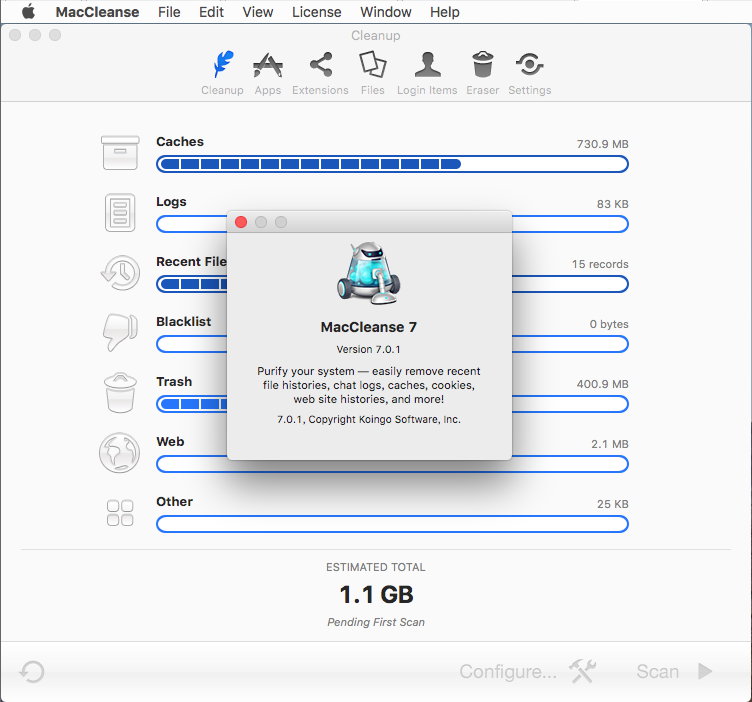
MacCleanse还包含增强应用程序功能,这些增强功能能选择类型的将没用的完全从应用程序里删除,例如Acquisition、Adium、AIM、aMSN、 Azureus、BitTorrent、Colloquy、FireFox、Cab、iChat、ICQ、Internet Explorer、Mozilla、MPlayer、MSN Messenger、Netscape、OmniWeb、Opera、Preview、QuickTime、Safari、Skype、 Transmission、Unison、Xtorrent和 Yahoo Messenger……
MacCleanse for Mac可以保护您的隐私并提高计算机性能,因为它可以清除您的网页和应用程序历史记录,并且可以切换资源耗尽的扩展程序!MacCleanse for Mac从各种各样的删除类型中进行选择,从简单到简单的军事级别,即使使用最强大的恢复工具,确保文件永远不会被删除!
MacCleanse is the product of thousands of hours of intense research and development. It meticulously scans all of the nooks and crannies of a computer for unnecessary junk that can take up huge amounts of disk space! Because of this, Apps in MacCleanse are also uninstalled correctly, catching the numerous logs, caches, plugins, and other resources left behind versus simply dragging them to the Trash. Your privacy is protected and computer performance enhanced by MacCleanse as it wipes your web and app histories, and can toggle resource-hungry extensions!
Safe Cleanup
Automatically determines which files to remove to save space.
Custom Configurations
Create multiple custom cleanup configurations to remove only specific items.
Detailed Overview
Provides a complete breakdown of scans to clearly identify what is planned for erasure.
Uninstall Apps
Remove apps and all their associated logs, caches, preferences and more.
Detect Leftovers
Scan for items left behind by incorrectly uninstalled apps.
Trim Apps
Expunge legacy components of apps designed for backwards compatibility with older systems.
Language Cleaner
Remove alternative languages packs from apps you’ll never use!
Find Old Apps
Lists installed apps that aren’t compatible with your computer.
Manage Plugins
Save resources by disabling plugins, screen savers, login items, and more.
Archives
Locate files used to package downloads that are no longer required after installing apps.
Ditch Duplicates
Exhaustively locate duplicate files and erase copies that are taking up space.
Large & Old
Find old files that are taking up large amounts of space.
Eraser
Shred files with more security than the Trash; choose between fast or secure removal.
Automation
Schedule automatic system cleanup.
Homepage: http://www.koingosw.com
软件下载地址:
8.0.5:
Download 城通网盘:https://545c.com/file/3477565-401793355
Download 城通网盘:https://t00y.com/file/18818253-401793424
Download 百度网盘:https://pan.baidu.com/s/1dovMwQPW6ZTNwEIIYg5pNA 密码:fgvs
7.0.1:
Download 皮皮网盘:https://sun0816.pipipan.com/fs/3477565-314841189
Download 城通网盘:https://sun0816.ctfile.com/fs/3477565-314841189
Download 百度网盘:https://pan.baidu.com/s/1WfbWMetm1n2CL9Cl83y5FQ 密码:i8fx
解压密码:www.unyoo.com
 联合优网
联合优网





















