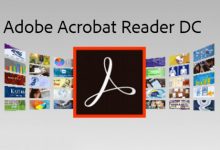感谢TNT团队第一时间为我们制作Mac版Adobe CC 2018破解补丁Adobe Zii Patcher 3.0.4。补丁可以自动在Applications文件夹中查找已安装的Adobe产品,并修补amtlib.framework。您也可以手动修补Adobe应用程序,只需要将软件拖放在Adobe Zii Patcher上即可一键破解。支持:OS X 10.8或者更高版本,包含最新的10.13.1,Adobe所有产品软件Adobe CC 2015, CC 2015.5, CC 2017 CC2018.
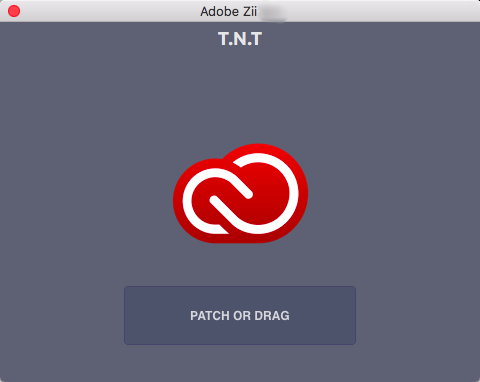
注:补丁为一键安装破解版,安装后即可直接使用Adobe CC 2018软件
Adobe Zii支持以下软件版本:
Adobe Photoshop CC 2018 ,CC 2017,CC 2015.5,CC 2015
Adobe Premiere Pro CC 2018 ,CC 2017,CC 2015.5,CC 2015
Adobe After Effects CC 2018 ,CC 2017,CC 2015.5,CC 2015
Adobe Character Animator CC 2018 ,CC 2017,CC 2015.5,CC 2015
Adobe Media Encoder CC 2018 ,CC 2017,CC 2015.5,CC 2015
Adobe Animate CC 2018 (原Flash) ,CC 2017,CC 2015.5,CC 2015
Adobe Audition CC 2018 ,CC 2017,CC 2015.5,CC 2015
Adobe Bridge CC 2018 ,CC 2017,CC 2015.5,CC 2015
Adobe Illustrator CC 2018 ,CC 2017,CC 2015.5,CC 2015
Adobe InCopy CC 2018 ,CC 2017,CC 2015.5,CC 2015
Adobe InDesign CC 2018 ,CC 2017,CC 2015.5,CC 2015
Adobe Muse CC 2018 ,CC 2017,CC 2015.5,CC 2015
Adobe Prelude CC 2018 ,CC 2017,CC 2015.5,CC 2015
Adobe Dreamweaver CC 2018 ,CC 2017,CC 2015.5,CC 2015
We are proud to present Adobe Zii Patcher 3.0
Adobe Zii is a small and great utility which helps you forget about all issues with the registration of all Adobe existing products
Specifics:
— Automatically finds all installed Adobe products in Applications folder and patches amtlib.framework.
— Manually patches any Adobe application you drop on Adobe Zii Patcher.
If you have Adobe products installed in a directory different from Applications please use the drag and drop mechanism.
If you have Creative Cloud subscription for certain Adobe apps you may not patch these products. Only patch the ones you have no license for.
If you have trial active or expired after patching an app nothing will change in Creative Cloud interface but the program will start without any issues.
For aesthetic reasons you may perform trial reset by running these two commands in terminal:
sudo killall ACCFinderSync “Core Sync” AdobeCRDaemon “Adobe Creative” AdobeIPCBroker node “Adobe Desktop Service” “Adobe Crash Reporter”
sudo rm -rf “/Library/Application Support/Adobe/SLCache/” “/Library/Application Support/Adobe/SLStore/” “/Library/Caches/.” “/private/tmp/zx” “~/Library/Preferences/Adobe/.”*
更新记录:
3.0.4
Feauture included: allows to launch Camera Raws in Bridge without Photoshop or Lightroom installed.
3.0.3
Included : Adobe Character Animator CC 2018
3.0.2
Included : Adobe Photoshop Elements 2018 and Adobe Premiere Elements 2018
3.0.1
Fixed: After Effects CC 2018 crashing after patching
3.0
Support Adobe CC 2018
软件下载地址:
Download 皮皮网盘:https://www.pipipan.com/fs/3477565-226546760
Download 城通网盘:https://sun0816.ctfile.com/fs/3477565-226546760
Download 百度网盘:[erphpdown]https://pan.baidu.com/s/1jH8wgPw 密码:s8tg[/erphpdown]
解压密码:www.unyoo.com
 联合优网
联合优网