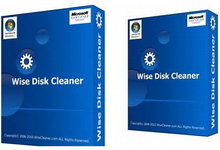NTLite 是目前最实用的一款无人值守操作系统安装镜像制作工具。该软件界面简洁,使用方便。NTLite 的新一代版本,先将安装光碟或ISO影像档解压缩于文件夹,再以此软体加入资料夹或WIM软体,功能有自订线上安装项目、新增或移除Windows元件、本机硬体检查清单、驱动程式等。
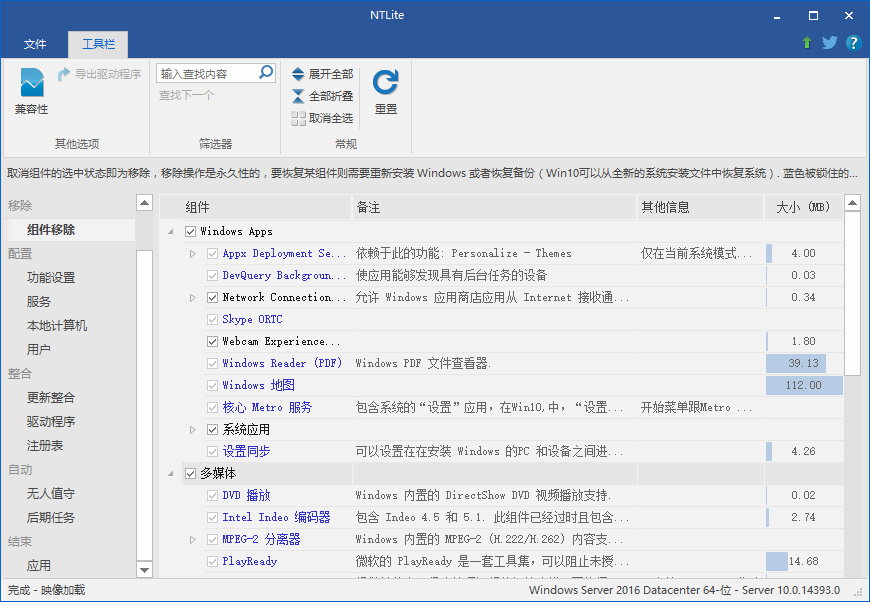
NTLite 允许您删除你不希望或不需要安装的 Windows 组件。此外可以配置和整合,加快 Windows 部署过程和这一切为下一次设置。方便地集成应用程序安装程序、 脚本、 注册表改动或原始命令。提供一个沉默的开关和自动运行应用程序安装程序后安装。所有重要的警告,挂起的更改和操作

功能特色
集成和自动化
整合更新,驱动程序,自动化的Windows和应用程序设置,加速比Windows部署过程,并拥有这一切集中的下一个时间。
减少占用空间
有选择地删除Windows组件,简化了安装,减少攻击源,并释放磁盘空间。
就地编辑
下一步,编辑图像,也可以做同样的动作在现有的Windows安装就地,并且不需要重新安装。
系统支持: Windows 7, 8, 8.1, Windows 10 (32-bit, 64-bit).
Especially relevant, it does not require .NET Framework or any other addition to run under supported operating systems.
2.3.1.8444
NEW
Components: Built-in removal presets in a form of ‘Template’ unchecks from the toolbar (Privacy, Gaming, Lite)
Components: ‘Shared Experiences’
Components: ‘OneSettings Client’
Components: ‘Microsoft Cloud Identity Service’
Components: ‘Undocked Update Stack’
Settings: ‘Alt-Tab style’ classic option (Win11)
Settings: ‘Classic context menu’ (Win11)
Settings: ‘Decrease space between items (compact view)’ (Win11)
Settings: ‘Shared Experiences’
Settings: ‘Show most used apps’
Source: Windows 11 Dev build 22489 preliminary support
UPGRADE
Components: ‘Wallpapers (Themes)’ detection on Win11
Components: ‘Near Field Communication (NFC)’ and ‘Payments’ split
Components: ‘Devices Flow’ split subcomponents ‘Device Picker’, ‘Consent UX’ and ‘Device Flow 32-bit’
Components: ‘WaaS Assessment’ renamed to ‘Windows Update Medic Service’
Components: ‘Task View’ removal under Win11 now switches to classic Alt-Tab style, as it is required for the new one
Components: ‘Scanner support’, ‘On-screen Touch Keyboard’, ‘Windows Update’, ‘International Unicode Components’ remove more in Win11
Components: Few Windows Apps display names improved for clarity
Settings: Disable Widget and Chat options now also hide or disable them in the Windows Settings
Updates: Extraction cache autocleanup enabled, deletes unused extracted updates (14 days+) on exit
UI-Translation: Thanks for Chinese Traditional (Matt), French (tistou77), German (Cartman586), Polish (KrzysioZ)
FIX
Updates: Language pack integration in case of an exe package format or standard extraction integration option
Components: Win10 1803 HyperV removal causing BSOD during image setup
Components: ‘Capability Access’ deployed removal was causing MSCTF Taskhost error
官网地址 https://www.ntlite.com
官网更新记录:https://www.ntlite.com/changelog/
官方最新版下载(32位 + 64位)
http://downloads.ntlite.com/files/NTLite_setup_x86.exe
http://downloads.ntlite.com/files/NTLite_setup_x64.exe
软件下载地址:
NTLite v2.1.2.8047
Download 城通网盘 x86: https://545c.com/f/3477565-500804235-e23d96(访问密码:6871)
Download 城通网盘 x64: https://545c.com/f/3477565-500804165-7a61a4(访问密码:6871)
Download 百度网盘 x86: https://pan.baidu.com/s/1CJ19VPiRBFGSV289LbazKQ 提取码: rvwh
Download 百度网盘 x64: https://pan.baidu.com/s/1LW9biMtJEV37pPH0YVtuww 提取码: 4nk4
NTLite v2.0.0.7596
Download 城通网盘 x86: https://545c.com/file/3477565-456102490
Download 城通网盘 x64: https://545c.com/file/3477565-456102438
Download 百度网盘 x86: https://pan.baidu.com/s/11-L6ccMn4Fk0dQEsTPJUSw 密码:4x4g
Download 百度网盘 x64: https://pan.baidu.com/s/1ttSnEaxWagOjvKGiG7cOiw 密码:jdb3
NTLite v2.0.0.7580
Download 城通网盘 x86: https://545c.com/file/3477565-454560211
Download 城通网盘 x64: https://545c.com/file/3477565-454560208
Download 百度网盘 x86: https://pan.baidu.com/s/1Sk9IZ8kpQj9h2ACx-gf3zA 密码:radn
Download 百度网盘 x64: https://pan.baidu.com/s/1vzSqHvXvI4UQLeH6Wzqj7g 密码:i8v3
NTLite v1.9.0.7455
Download 城通网盘 x86: https://545c.com/file/3477565-440505536
Download 城通网盘 x64: https://545c.com/file/3477565-440505625
Download 百度网盘 x86: https://pan.baidu.com/s/1xefLOucKJQknpI1_G3xRBw 密码:25rx
Download 百度网盘 x64: https://pan.baidu.com/s/1m3bidsBrolCbwe_B32TajQ 密码:mqe3
解压密码: www.unyoo.com
 联合优网
联合优网