ActiveState Komodo IDE 是一个跨平台支持多种程序语言的Integrated Development Environment (IDE)软件,目前他支持了在Windows与Linux上,Perl、Python及Javascript等的程序语言开发,以及多种程序语言语法不同颜色标注。
ActiveState Komodo IDE 可以在 Windows、Mac OS X 和 Linux 上运行,并支持通用的开源语言 —— Perl、PHP 和 Ruby。代码智能引擎非常可靠。它扫描所有语言安装找到定制扩展,比如 PEAR 模块。在项目方面,它支持与 CVS、Subversion 和 Perforce 的集成,也允许直接向服务器 FTP 传递代码。
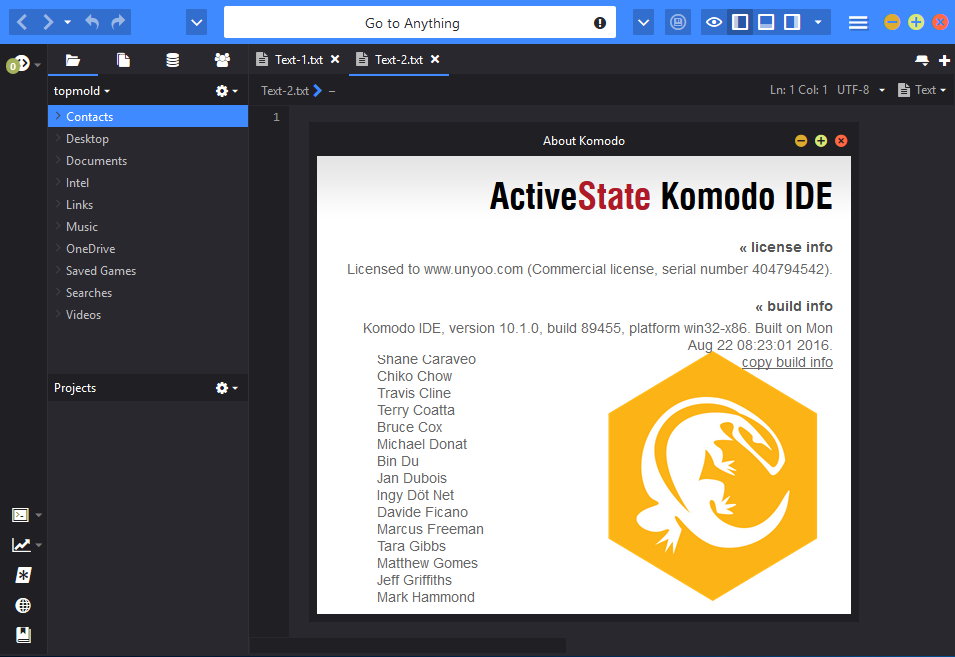
它的一个独特的特性是常规表达式调试器。不管您是常规表达式的新手还是已经开 始涉足高级常规表达式特性,它的缺点是没有数据库集成(至少我没有找到),而且我还遇到了代码智能不总是在想要的时候弹出的小问题。但是,总的来说,Komodo 还堪称是一款健壮的、特色丰富的、可靠的 PHP IDE。
Advanced support for:
Browser-side technologies: CSS, HTML, JavaScript, and XML
Server-side languages: Perl, PHP, Python, Ruby, and Tcl
Web template languages: RHTML, Template-Toolkit, HTML-Smarty, and Django
Autocomplete and calltips
Write code faster and shorten the learning curve with code completion that guides you as you work
CSS, HTML, JavaScript, Perl, PHP, Python, Ruby, Tcl, XML, and XSLT.
Schema-based XML/HTML completion
Multiple-language file support, such as CSS and JavaScript completion in HTML
Framework support for Rails and Zend
Support for adding third-party libraries
Interpreter version differentiation of built-in and standard library information
Multi-language file support
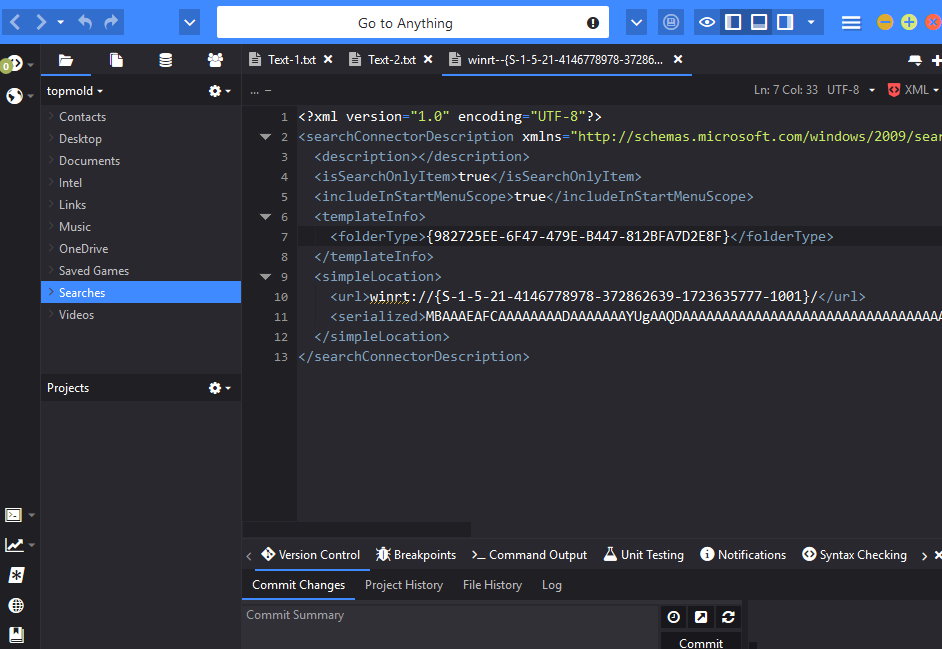
What’s New in Komodo IDE/Edit 10.1.0
- Tutorial Tool (IDE only): Write and use tutorials that will run in Komodo. We are using this mechanic ourselves with the introduction of some useful “getting started” tutorials. The possiblities here are endless, you could learn how to program in a new language or framework completely from Komodo, or use it as an educational tool for the classroom. We’re excited to see where the community will take this. Tutorials can be accessed via your Toolbox.
- Publishing Improvements (IDE only): You can now force push and force pull files, which is incredibly useful for workflows where all you ever do is upload changes. Additionally we’re introducing a dynamic toolbar button for Publishing actions, letting you quickly access common publishing tasks.
- Language Updates: We’ve added support for Mustache templating as well as support for syntax checking in Angular files. Additionally our Gulp integration has been extended to support Gulp.babel tasks.
- Other Mentionables:
- Support for Mustache templating
- Syntax checking for Angular.js HTML
- VSCode Keybinding set (for converts)
- Force push and force pull support for Publishing
- New dynamic button for Publishing
- New branch switching statusbar widget for Git and Mercurial
- Various improvements to the commit dialog
- Support for gulp.babel in our gulp integration
- Global font settings
- Improved user experience for the color scheme editor
- Better HiDPI support for Linux
- New preference to open find results in file tabs
- Added missing Laravel Blade directives (thanks to lagbox!)
- Added RGBA support to our color picker (thanks to Defman!)
- Improved multi-caret behavior
- Various codeintel improvements
- More performance improvements
- Improved multi-window stability
- And tons more (See below)
软件下载地址:
Download 城通网盘: Windows版 | Mac版
Download 360云盘: Windows版(735c) | Mac版(cd72)
Download 百度云盘: Windows版(7z33) | Mac版(ei29)
解压密码:www.unyoo.com
 联合优网
联合优网




















